


You want to buy from Aliexpress but are not sure where to start. In this article, we’ll guide you on how to sign up for an Aliexpress account and how to buy items on Aliexpress.
Before we get started here is a short introduction to AliExpress:
AliExpress is a Chinese B2B internet retail behemoth. It functions in the same way as other well-known competitors like as Amazon or its parent firm, Alibaba, in terms of technology. The retail chain sells items from a variety of vendors throughout the world and is considered one of the world’s top blue-chip companies.
1. First, open your web browser and go to Aliexpress.
2. Go to the top right corner and click join on the next screen.
3. You can either enter your email address or password or you can signup through your Google or Facebook account

4. Type in your email address
5. Next, choose a password for your account
6. Click on ‘Create Account’
Within seconds you will be logged in to your account. You can
1. First, open your web browser and go to Aliexpress.
2. Go to the top right corner and click join on the next screen.
3. Type in your email address then enter your first and last name
4. Next, choose a password for your account and type it in the boxes labelled to create a password and confirm the password
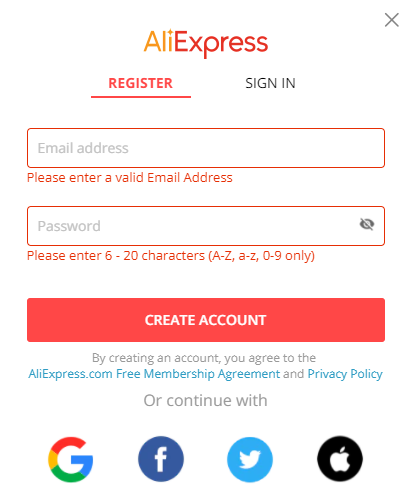
5. Lastly, enter the code you see on your screen to prove you aren’t an automated computer
6. Check the box at the bottom to say you agree to the Aliexpress membership agreement.
7. Finally, click create your account
Now let’s know how to buy items on Aliexpress
if you’re not sure what exactly you want, you can browse the different categories of Aliexpress. Scroll through the categories until you see something that sparks your interest. Then click on it to browse all the items in that category.

If you’re looking for something specific click in the search bar at the top of the page. Type in what you’re looking for then click this button to search scroll through the results and see if you’re interested in any of the items.
If one appeals to you, click on it to see more details. If there are different color or size options choose whichever one you like. If that’s the only item you want to purchase click ‘Buy Now’ or if you want to shop around a little more click ‘Add to Cart’.
Check Now👉 Start Dropshipping with a US-based Supplier 👈
Continue browsing until you’re ready to place your order. When you’re done shopping, click the shopping cart button in the top right corner. Now you’ll be able to see all of the items you’ve added to your cart.
If you just want to order one of the items click buy from this seller, if you want to buy everything all at once click buy all.

On the next page you’ll be asked for your shipping information.
Type in your Name, select the country you live in, then fill in the rest of your address.
Lastly enter your phone number.
When you’re done click Save and ship to this address.
Next, review your order. Make sure the quantities of each item are correct.
If everything looks good, click place order now.
You’ll be asked for your payment information
Choose your country of residence then select the method of payment you’d like to use.
Enter your credit card number expiration date and security code
Then enter your first name and last name make sure your billing address is correct. If your billing address is different from the address you’re shipping the order to click use a different address.
When you’re done click pay now and that’s it your Aliexpress order has been placed.
You’ll receive an email from Aliexpress confirming your order.
Getting updates on your order in AliExpress is super easy. AliExpress has a AI Chatbot named EVA.
You can find it at the bottom right on the order page. You will find some frequently asked queries like:
Where’s my parcel?
Where’s my refund?
Why order closed?
Product not as described?
You can just click on any of these to proceed or click on ‘Ask More’.

Once you click on ‘Where’s my parcel’. EVA ask you to select the orders for which you want an update. Select the order from the list and click on ‘Details’.
Now, your order detail page gets opened in a new tab. This page contains all the logistic and order related information like date-wise tracking update, tracking number, order date, item name, price and much more.
Another way to get updates on your product tracking is by contacting the suppliers directly. On your order page go to the AliExpress order for which you want the tracking update. On the right hand side of the Order ID you can find a link which says “Contact Suppliers” (as shown in the picture below). Upon clicking on the link, a chatbox (message box) will appear where you can submit your queries. Here you can chat with a real person who will give you assistance on your queries.
The response time may differ from supplier to supplier and in most cases it ranges from 1 Hour to 24 hour.

If you have any queries related to AliExpress please mention it in the comments.

Sunil Kumar Sah @DigitalSunilSah
Sunil is an E-commerce Seller, Blogger, YouTuber and Digital Marketer. He is a digital enthusiast and passionate about Online Selling. He loves sharing his knowledge and experiences on eCommerce in this blog and on his Hindi YouTube Channel “Ecommerce with Sunil” and the English Channel “Ecomsprint“
| Cookie | Duration | Description |
|---|---|---|
| cookielawinfo-checkbox-analytics | 11 months | This cookie is set by GDPR Cookie Consent plugin. The cookie is used to store the user consent for the cookies in the category "Analytics". |
| cookielawinfo-checkbox-functional | 11 months | The cookie is set by GDPR cookie consent to record the user consent for the cookies in the category "Functional". |
| cookielawinfo-checkbox-necessary | 11 months | This cookie is set by GDPR Cookie Consent plugin. The cookies is used to store the user consent for the cookies in the category "Necessary". |
| cookielawinfo-checkbox-others | 11 months | This cookie is set by GDPR Cookie Consent plugin. The cookie is used to store the user consent for the cookies in the category "Other. |
| cookielawinfo-checkbox-performance | 11 months | This cookie is set by GDPR Cookie Consent plugin. The cookie is used to store the user consent for the cookies in the category "Performance". |
| viewed_cookie_policy | 11 months | The cookie is set by the GDPR Cookie Consent plugin and is used to store whether or not user has consented to the use of cookies. It does not store any personal data. |
