In recent days, Facebook has been very strict about any type of activity that it considers questionable and will not allow you to do. Many new advertisers are facing frequent issues related to their ad accounts. It could be payment gateway setup, a prepaid or postpaid account, connecting their store to the platforms, ads not running properly, ads not spending, and many more.
If you are trying to connect your shopping first store to you Facebook ad account and getting this issue “This Facebook account is restricted. You cannot set up a shop or catalog at this time” then here is what you need to do.
Steps for removing Facebook Account Restriction
First of all we need to understand that this issue has nothing to do with shopping fire it’s because Facebook is restricting you create add account with this Facebook profile.
Bellow are the steps that you can take to remove the restriction:
The first thing that you need to do is visit your Facebook Ad account quality dashboard. Check whether any restriction is reflecting on the panel or not.
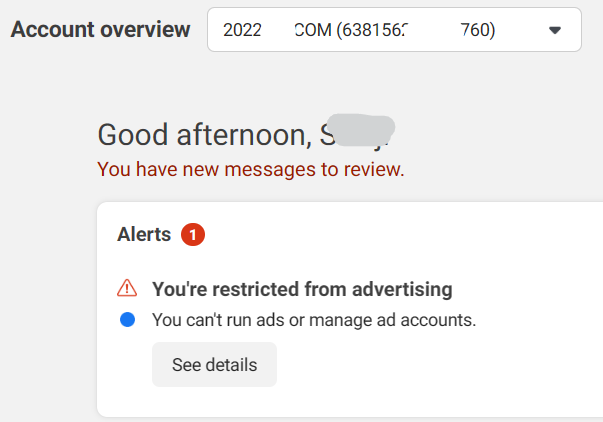
Click on see details. Now you will see an option to request for a review. On the right hand side you can see what next step you can do. Here Facebook is asking to confirm your identity. In this case the user had started a request for review but have not finished it. So Facebook has given 29 days to complete the request before the advertising asses is completely restricted. Click on continue request.

The most common reason for this restriction is Facebook is not able to verify your authenticity. In such cases Facebook ask you to verify your profile genuineness by uploading an official identity document which could be your Driving License, Passport or any other type of official identification like Aadhaar card. Upload the image and continue.


Now Facebook will review your information and let you know within 48 hours.
You must contact Facebook support directly to learn how to lift the restriction from your account in order to login to Facebook. On how to troubleshoot your restricted account, they have a great guide.
Another option is to open completely fresh Facebook accounts. Among them would be a personal account. I can’t promise that this will work, though.
While you try to fix your Facebook problem, you can use other marketing strategies in the interim. Take influencer marketing, for instance. This is a cost-effective marketing tactic that enables you to use social media influencers to market your items to niche target markets.

