Creating a digital planner to sell on Etsy can be a great way to monetize your creativity and provide value to customers. Selling digital planners on Etsy had significant potential due to several reasons.
Why you should sell Digital Planners
Before we learn how to create a Digital Planner to sell on Etsy, its very much important to understand the scope of selling planners on Etsy. Here are some factors that contributed to the potential success of selling digital planners on Etsy:
1. Growing demand: Digital planners were becoming increasingly popular due to their convenience, eco-friendliness, and the rise of digital organization methods.
2. Low production costs: Creating digital planners involves minimal production costs once the initial design is completed, allowing for higher profit margins.
3. Easy distribution: Digital planners are delivered as downloadable files, eliminating the need for physical shipping and allowing instant access for customers.
4. Customizability: Sellers can offer customizable digital planners to cater to various needs and preferences, appealing to a broader customer base.
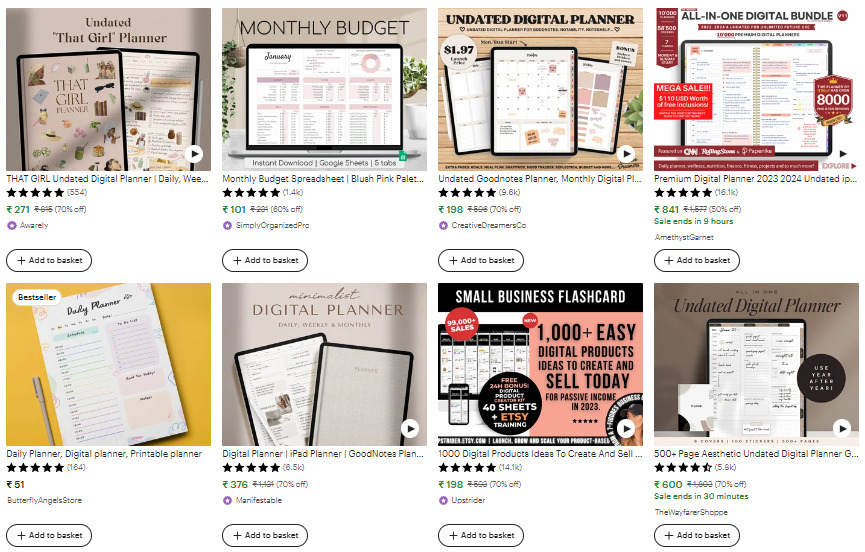
5. Targeting niche markets: Etsy’s community is known for its niche interests, and sellers could create specialized digital planners for specific themes, hobbies, or lifestyles.
6. Repeat purchases: Digital planners often have a limited lifespan (e.g., monthly, yearly), leading to potential repeat purchases from satisfied customers.
Global audience: Etsy’s international reach allows selling digital planners to customers worldwide.

If you are considering selling digital planners on Etsy, staying informed about current market trends and customer preferences is crucial.
Keep in mind that competition in the digital planner market may have increased, to stand out, focus on building a brand, engaging with customers, and offering excellent customer service. Additionally, stay compliant with Etsy’s policies and guidelines for selling digital products to maintain a positive selling experience on the platform.
How to create a Digital Planner to sell on Etsy
Here’s a step-by-step guide to help you get started:
Choose Your Niche:
Decide on the type of digital planner you want to create. It could be a daily planner, weekly planner, monthly planner, goal-setting planner, meal planner, fitness planner, or any other niche that aligns with your skills and interests.
Research Your Target Audience:
Understand your potential customers’ needs, preferences, and pain points. This will help you tailor your digital planner to meet their specific requirements.
Select the Right Tools: You’ll need software to design your digital planner. Popular options include Adobe InDesign, Microsoft Word, Google Docs, Canva, or even dedicated digital planner creation apps like GoodNotes or Notability.

Design Your Planner: Create visually appealing and functional planner templates. Consider elements like monthly/weekly layouts, goal-setting pages, habit trackers, to-do lists, note pages, and any other features that suit your chosen niche.
Focus on Customization: Make sure your digital planner is easily customizable so that customers can personalize it to their liking. This might include providing different cover designs, color options, or planner layouts.
Add Hyperlinks and Navigation: For digital planners, navigation is essential. Use hyperlinks to connect different pages and sections, allowing users to navigate seamlessly throughout the planner.
Protect Your Work: To prevent unauthorized sharing and distribution, consider adding watermarks, password protection, or other security measures to your digital planner.
Test Your Planner: Before listing your planner on Etsy, thoroughly test it to ensure that all links work correctly, and the planner is error-free.
Create Graphics for Marketing: Design eye-catching graphics and images to promote your digital planner on Etsy and social media platforms. Use attractive mockups to showcase how your planner will look when in use.
Write a Compelling Description: Craft a detailed and persuasive product description for your Etsy listing. Highlight the benefits and features of your digital planner, and use relevant keywords to improve discoverability.
Set a Competitive Price: Research other digital planners on Etsy to get an idea of pricing in your niche. Set a competitive and reasonable price for your product.
Upload Your Product to Etsy: Create your Etsy shop if you haven’t already, and list your digital planner product. Upload the necessary files, images, and descriptions.
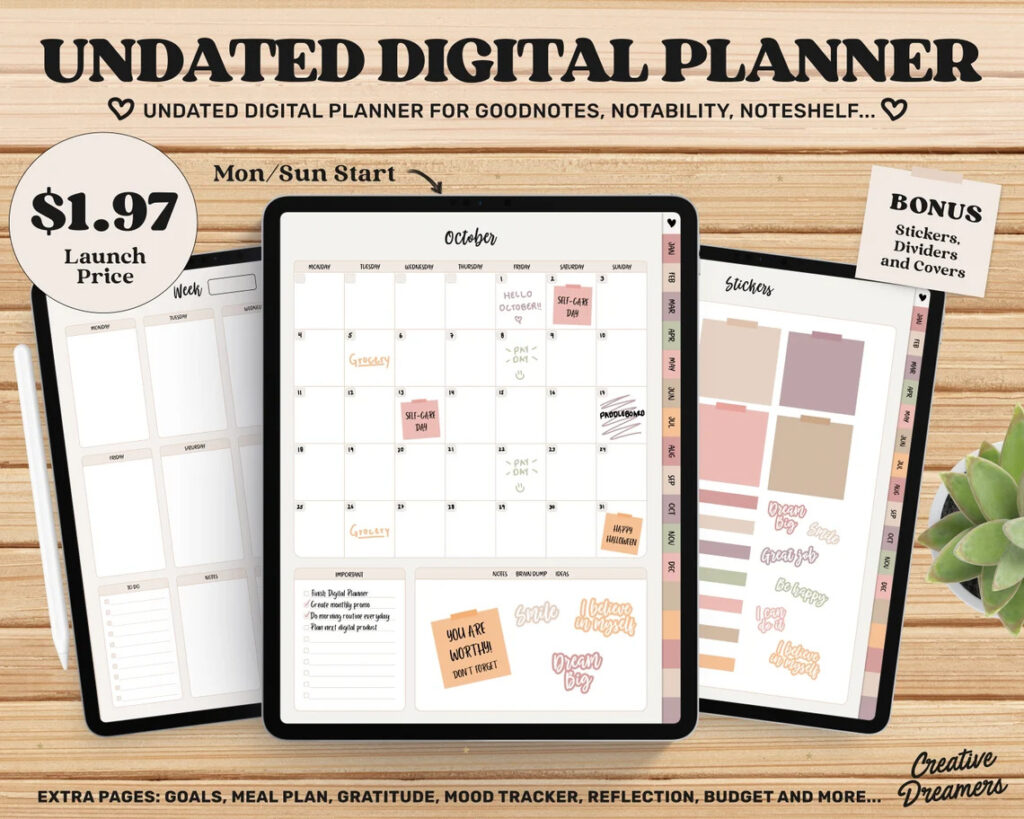
Offer Customer Support: Be prepared to offer customer support if buyers have questions or encounter issues with your digital planner.
Promote Your Etsy Shop: Utilize social media, email marketing, and other digital marketing strategies to promote your Etsy shop and reach a wider audience.
Monitor Performance: Keep track of your digital planner’s performance on Etsy. Monitor sales, customer feedback, and adapt your strategies as needed.
Remember, creating a successful digital planner on Etsy takes time and effort. Continuously improve your designs based on customer feedback, keep up with trends, and market your products effectively to increase sales and grow your online business.



