Hey Dropshippers!
If you are Dropshipping from Aliexpress then you probably have come across this issue recently – Not able to download Aliexpress product videos. Well, Aliexpress videos plays an important role in creating video creatives for advertisements and promotions. But the video download feature was recently removed from the website and just allowing you to only play those videos.
In this guide I will show you an easy step by step process on how can you download Aliexpress product videos and Images for FREE.
Table of Contents
How to Download Aliexpress Product Images
With just one click, you can save AliExpress product images!
You may effortlessly save AliExpress photos and videos to your PC with this addon.
You’ll be able to download product photos in the highest possible resolution with only one click!
AliSave is completely free to use, so give it a shot!
1. Click the “Add to Chrome” button to install the extension.
2. Go to an AliExpress product page and look around.
3. Next to the product photos, click the download buttons.
You can also open the app window by clicking the symbol in the top right corner of your browser and beginning to download!

The version that is available for FREE:
– Take screenshots of the main product, variations, and pictures from the description.
– Save photos as ZIP files (keeping a clean download folder is helpful).
– Download the highest-quality image possible
– Convert WEBP to jpg images
Version PRO:
– Support for all AliExpress and Alibaba features!
– Save time by downloading all of the photos in one go.
– Use subdirectories to organize your downloads.
– After downloading, open the download directory.
– Remove the metadata from the photographs
– Right-click to save photos in the highest possible quality.
– To download REVIEW pictures, right-click on the image.
– Make a backup of the product’s VIDEOS
Check Now👉 Start Dropshipping with a US-based Supplier 👈
How to Downlaod AliExpress Products Videos
There are basically two ways by which we can do that. One, by using a chrome extension and second by manually downloading with the trick mentioned below.
1. Chrome Extension "Download Aliexpress Product Images & Videos"

This free dropshipping chrome extension named Download Aliexpress Product Images & Videos downloads images and videos from Aliexpress.
With a single click, you may download any product from Aliexpress.com and Aliexpress.ru, including photos and videos.
With an additional button, this addon may also download all variant photos. You may also download the description photographs with one click, which are the pictures that the seller displays below on AliExpress to provide additional information about the product.
2. Step by Step Guide to Download Aliexpress Product Videos - FREE Method
Here’s a trick you can use to download any Aliexpress product videos.
You can follow the steps below or watch it here:
1. Open the Aliexpress product page which has a video
2. Do not play the video at first.
3. Right Click on the Video (Refresh the page if right click does not work)
4. At the bottom you will see an option “Inspect”. Go to Inspect (or press Ctrl+Shift+I)
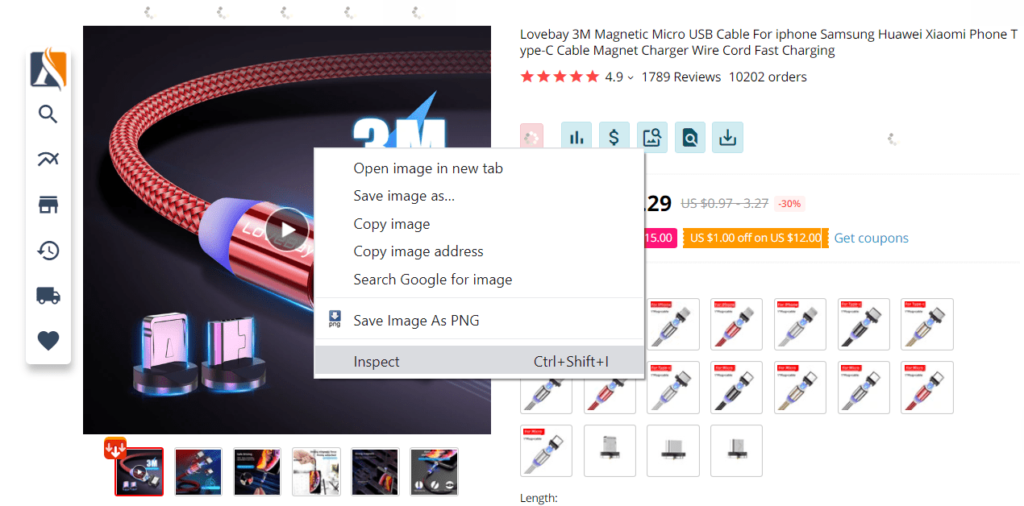
5. You will see some code as shown below. These are html codes for the website page.
6. Now type Ctrl+F (Short key for Find)
7. You will see a box to type something.
8. Type .mp4 as shown in the image below.

8. Now, the code containing the .mp4 file link will gets highlighted. This is the required video link.
9. Right click on the link or section containing the link and open it in a new tab.
10. The video will start playing automatically as soon as the new tab opens.
11. Right click on the video and go to option “save video as…” or type Ctrl+S to download Aliexpress product videos.

12. That is it. In this way you can download Aliexpress product videos which can be used for ad creatives and promotions.
Isn’t it easy! Hope you find some value.
Note: In cases where the .mp4 link is not clickable; copy the whole text and paste it in notepad. Now extract the link out of it and paste it in the browser. Watch the video below for more help.
Is it legal to use AliExpress product videos
The Berne Convention, which establishes international copyright law, has China as a signatory.
As a result, any video produced in China is protected by copyright in all Berne Convention nations, including almost definitely your own.
Without authorization, you have no legal right to utilise AliExpress videos.
Simply ask for permission. Most vendors, I’m sure, would appreciate it if you promote their store.
Because the majority of them use an internet translator, make phrases basic and unambiguous, otherwise, the meaning may be lost.
What is AliExpress?
AliExpress is a marketplace with a large selection of products that online retailers can offer in their shops. The prices in demand are often particularly competitive. Even if AliExpress positions itself as an online retailer, AliExpress sellers know that many of their customers do dropshipping.
AliExpress makes it easy to find products to sell through your shop without worrying about inventory or shipping. You can shop here at wholesale prices and then have them delivered directly to your customers via dropshipping.
Why dropshipping with AliExpress?
AliExpress is a huge marketplace with a large selection of products that you can offer in your shop. Since most AliExpress retailers are overseas producers, their prices are particularly competitive.
Even if AliExpress positions itself as an online retailer, most retailers on the platform know that the majority of their customers are resellers and are much more interested in dropshipping.
Drop shipping is also very easy with AliExpress.
There are no upfront costs or fees, so you can test products with no financial commitment. With AliExpress or Oberlo you can start dropshipping today – for free.
Many merchants on AliExpress have high quality product photos that you can use on your own website. In addition, there are often detailed product descriptions that can help you when presenting the products in your shop.
Last but not least, dropshipping with AliExpress is child’s play: after you have received an order, you order the corresponding product on AliExpress and enter the address of your customer.
In the following we will explain in more detail how all of this comes together, what you should look for when choosing a dealer and how you can position yourself with a view to sustainable success. In fact, it’s not much more complicated than what we’ve already described above. Once you’ve set everything up, dropshipping with AliExpress is great for getting started with online sales.
Why someone will buy for your site when he/she can buy the same product on AliExpress?
With a dropshipping business through AliExpress, your competitive advantage will not be your price or your unique branded products.
“Your competitive advantage will lie in the ability to reach your customers in front of your competitors.”
The whole thing is called retail arbitrage.
Good marketing and reaching customers before anyone else can be a competitive advantage. You can also offer your customers more value by building a real brand (how to do it, read here), create unique content, and provide great customer service.

Sunil Kumar Sah @DigitalSunilSah
Sunil is an E-commerce Seller, Blogger, YouTuber and Digital Marketer. He is a digital enthusiast and passionate about Online Selling. He loves sharing his knowledge and experiences on eCommerce in this blog and on his Hindi YouTube Channel “Ecommerce with Sunil” and the English Channel “Ecomsprint“



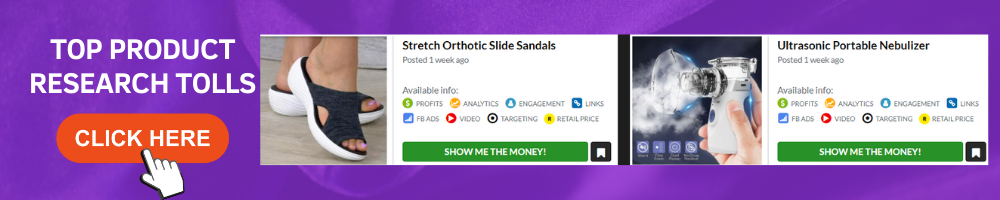






Yo thanks a lot, I don’t know why they would disable downloading videos… It’s litterally how people create ads and such to dropship.
Thank you
Hi, I followed the instructions however the find tool could not locate the .mp4. I looked myself and I do not see the .mp4 either. Could it be another file type?
All Aliexpress videos are in .mp4 format only. Try refreshing the page or open it in another browser. Check the video tutorial here https://www.youtube.com/watch?v=rEXa48YpBx4
No, it’s always in .mp4 format. Try using a different browser or refreshing the page. It will definitely work.
Hi, I do have the same problem. I cannot see the same screenshot that you posted on step #5.. it’s a different window, there’s nowhere for me to type .mp4 to search for it
Try using chrome or firefox browser. Once you land on the inspect page , Ctrl+F and Type .mp4.
This will highlight the link containing the .mp4 extension.
I did the same and after clicking on inspect I get a very different screen. It is black and CTRL+F does not bring the text box I am expecting, actually no search box appears.
Really appreciate your tips, you are a genius!!
How can you do this in a Mac?, maybe it’s just compatible with Microsoft..?
It depends on the browser you are using. Try using firefox or google chrome. It works perfect on Mac.
Like!! Great article post.Really thank you! Really Cool.
That’s great! You are always so quick to show initiative.
Amazing! I simply wanted to write down a quick word to say thanks to you for those wonderful tips and hints you are showing on this site.
You did it! I have to voice my passion for your kindness giving support to those people that should have guidance on this important matter.
That’s great! Hello there! This is my first comment here, so I just wanted to give a quick shout out and say I genuinely enjoy reading your articles. Can you recommend any other blogs/websites/forums that deal with the same subjects? Thanks.
Thanks so much. This worked perfectly.
I love it! Hello there! This is my first comment here, so I just wanted to give a quick shout out and say I genuinely enjoy reading your articles. Can you recommend any other blogs/websites/forums that deal with the same subjects? Thanks.