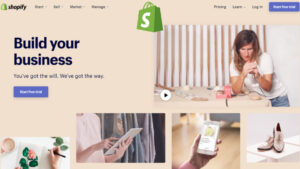In this article we are gonna learn something extremely important if you’re dropshipping on Shopify. And that is – How to increase your page loading speed or website loading speed. Which means when somebody types in your website or clicks on a link to your site, how fast your page gets fully loaded so that they can see what they are looking for?
How you can increase the page speed of your Shopify store?
The first thing that’s important to know about is why even we need to do this, right?
It’s pretty simple.
First reason is because Google loves fast pages and if you’re trying to get organic traffic meaning free traffic, there’s a lot of different things you can do, you know on the content side but page speed is necessary if you wanna rank on google.
And the easiest way is that if your page loading speed on your website if it’s not comparable to the top 10 results that are already on the first page of Google search results, then guess what?
It doesn’t matter how good your content is, you’re not going to be on google first page.
So, if you want great organic traffic to your site, it has to be fast.
Now think about this, why does Google love fast pages?
It’s because people that visit them don’t bounce.
And if you’ve been in business online for any amount of time you’re probably familiar with the term bounce rate. Bounce Rate basically means how many people go to your website and then bounce right away. So they go there and they bounce, they leave.
What Google wants is people that click links from their results and then stay. Because Google wins when they send visitors to relevant pages. If you think of this from a content side
let’s just say you were selling on your website, let’s say – sweaters and somebody searched for a t-shirt and Google listed a website that sold sweaters and they clicked that, they would bounce right away, right?
Because it wasn’t relevant.
So that’s one of the factors that they look at.
Again another big one is how fast that site loads because if the site doesn’t load people are going to leave. So Google knows the pages, right? Their algorithm knows that the pages are relevant when the visitor they send to those pages stay on them.
And yes Google tracks this, they don’t just send clicks and then think or hope that worked.
They know what’s happening when someone gets to your site. So it’s really important to note that you can have the best content, you can have the best product pages, you could be the best in the world at making this stuff, but if your site is slow Google will not reward you because visitors will leave your website before they even have a chance to see it and to experience it.
Checkout the chart below, it is from an official Google report. It shows how the page loading speed affects the bounce rate.

So as a page load time goes from one to three seconds, the probability of somebody bouncing increases by 32%. When it goes from one second to five seconds the probability goes up by 90%, one to six seconds, so just one extra second, the bounce rate goes to 106%, and when it goes from one to 10 seconds the probability of a bounce increases 123%.
So now you could think how important is your page loading speed.
Google wants to send people to website or pages where they stick, which is great for them as well as its good for us. Regardless of how they’re finding us, whether it’s through Google or Facebook or whatever source; what matters is, how fast we can give them what they’re looking for so that they won’t bounce which means we actually have a chance of converting them into a customer.
So page loading speed is extremely important on the organic side as well as on our conversion rate side. You can test this for yourself. All you have to do is go to google.com, search for a keyword you wanna rank for. Let’s say you have a T Shirt store or blog; search for “top t shirt summer 2020 collection” or whatever it is, and then pull up the top 10 organic results, check all of the page speeds to see how fast they load, and then see how your site compares, right?
If you have a review or a blog or a topic on the top 10 T Shirt, see what your website speed looks like versus the people that are already there on the first page. It’s extremely important to note that you must use tools from Google that are free and shows you what the actual load times are. The links are given below.
The key point here is the fact that you might think your website, or Shopify store loads super fast on your computer when you’re on a fiber connection or it might load super fast while you’re on your cell phone on an LTE connection.
But that’s not good enough.
You need to be fast, as fast or faster than your competitors, if you want to rank organically and also you’re going to get the added benefit of people that come to your site from any traffic source and gets to see what they want as soon as possible. This helps to convert your visitors into customers. So let me show you how to check your site speed.
We actually do this in two different ways and there’s a ton of different tools that you can use.
Let’s learn how to check your site speed on desktop.
1. Go to the website you want to test
2. Copy the URL. Its important to test individual pages of your store like your home page, about us page, contact us page, product page, and other resources page, because there’ll be different elements on each of them that could cause things to slow down.
First focus on your high traffic page like your homepage and top product pages. I am going to test and show two websites and its test results so that you can compare.
3. Go to Google page speed insights
4. Paste the website URL and Analyze
So right now it’s just crawling that page; it’s figuring out.
So the score I got for onlinereviews360.com is 24, for mobile and 57 for desktop. You can see the scores are bad as the website is new and not being optimised.
The google page insights will show three section.
1. Lab Data
2. Opportunities – Here you will get suggestions which will help your page load faster.
3. Diagnostics – Shows more information on page performance
It give you all the important data related to your website performance and speed.
That’s the beauty of Google, right? If it’s giving you errors, it also gives you suggestions for improvement. If you find the data much technical, I would suggest you to hire a freelancer and get the technical stuff done because until your site speed improves you won’t be able rank your website on google.
Let’s see an example of an optimized shopify store. I am going with wishbeyond.com.
The score I got for wishbeyond.com is 85 for mobile and 94 for desktop. You can see, the scores are good as the website is somewhat optimised. The reason why it’s probably so fast is because it’s built using an optimized theme and have lightweight apps. But that’s great, what that tells me is I really don’t have to do much to optimize this.
In diagnostics section you can see the suggestions and the one with red flag needs more attension. In this case it’s “Leverage the font-display CSS feature to ensure text is user-visible while webfonts are loading.” So that’s something I probably wouldn’t even do myself. I can hire someone on Fiverr and get it done for $20-$40.
Small SEO Tip: Find the keyword or phrase that you wanna rank for on google search results.
Go to Google as a normal user of Google would, type in that keyword, and then pull up those first 10 results, run them all through this test, and see what kind of errors they’re getting but more importantly, see how long it’s taking those pages to load because we want our website to match their speed or even faster.
The second method to test your page speed is thinkwithgoogle.com/feature/testmysite
It allows you to not only your website loading time using the mobile test, but also to compare it with your competitors websites data.
Mobile traffic is very important, if you check your Google analytics you’ll probably see that that 60-80 % of your traffic is coming from mobile. So, make sure you’re super fast on mobile as well. Its shows the mobile page speed as 2.9 seconds on a 4G connection.
Average page starts to load in 1 to 2.5 seconds. We can compare it with the sites that we’re competing with. Because that’s what’s going to determine if it’s gonna benefit us or not.
Click Optimize! And it’ll show you different recommendations of things you could do. You could generate the free report to optimize it yourself.
Here are some quick tips that can improve your page speed drastically. Its like the 80/20 of optimization, these are things that could decrease page loading time drastically (80% Result) with less effort (20% Work).
1. Choose a Fast Theme
So the first tip is to use a Fast Theme. If you use Shopify you know that they have a theme store with both free and paid themes. The fastest theme I have known is Dropship Theme. It loaded with features and it’s built for speed.
Another company that I would highly recommend that makes excellent themes is called Out of the Sandbox. They have a bunch of different themes for Shopify.
The theme is the foundation. So always choose a theme that’s very well coded which means there’s not extra bloat, everything is as perfect as it can be for better results.
2. Shopify Apps Code Removal
The next big thing that affects your store performance are APPs. There are so many amazing apps available on app store which people specially beginners can’t resist themselves from installing. We install new apps all the time, always trying new ones, always removing ones that don’t work and this is a key. In Shopify, apps add an additional feature to your store, helps increase conversion rate, built trust, email marketing, and much more. But you should only keep those apps which gets you result. Check if the apps you’re using, are they actually doing anything to benefit your business?
The one thing to note here is when you uninstall or delete an app from your Shopify store, it’s not totally gone. You won’t see it in your dashboard anymore, but still not gone totally. The way apps work, is that when you install them on your store with one click installation; what’s happening is in the back end is that the app is taking their code and inserting it the code on your Shopify store to get their app to work.
Now when you uninstall the app it doesn’t strip that code. The app code still lies on your store and make your website slow down, a lot of it does. In that case you have to have that code removed. So we always suggest our clients that whenever they wish to remove any app from their store, do reach out to the developer of the app and ask them to help you remove the app’s code completely. All popular apps have documentation or guide on how to do this so you usually
don’t have to even email anybody. But you wanna make sure everything’s removed because having extra bloat in your code will slow down your website, so it’s very important.
3. OPTIMIZE YOUR MEDIA FILES
Next thing you should do is to optimize your media files. Now, media files mainly include images, gifs, videos. Make sure to optimize all of these. Let me give you an example, let’s say
you’re selling sweaters and your supplier sends you images of high resolution and size like 4,000 by 4,000 pixels and 12 MB and you’re uploading those to your product pages. Well then when somebody goes to your website it’s gonna take forever for it to load. So all those really high resolution images can be made smaller and compressed and still want them to look good.
But how can these massive media files be compressed?
There’s different Shopify apps that do this. Just go into the Shopify app store and search for image compression. You can also do this manually by using a free tool like TinyPNG which allows you to upload your files in PNG, JPEGs format and get it compressed without losing the quality.
Using compressed image can make your website loads 2-4 times faster. So definitely do this as well.
4. USE GOOGLE TAG MANAGER
Google Tag Manager is specially recommended if you’re running a whole bunch of different scripts on your website. If you use lots of different marketing tools, they give you little lines of code to put it on your website, right? And with this code, typically we’re copying and pasting it
into our file that’s called theme.liquid on Shopify. And the more codes you add, the slower your site will load because it’s gonna wait for one code to load, then the other, so on and eventually you just have all this stuff loading that slows down your site.
Now Google Tag Manager is a free tool from Google that basically allows you to place one code on your website which can manage many different third-party tags. This allows you to take control over what tags you want to load on specific pages. With Google Tag Manager, you’re able to add, edit, and disable tags without having to touch the source code on your store. Let’s say, you’re using a marketing tool that gives you a line of code and you only want it to load on your product collection page, say blue sweaters.
Well you can tell Google, to load this set of code on the blue sweater collection pages which saves you that extra load time on all these other pages.
So you control what tags are fired, on what pages, and when they are fired.
Quick thing to note here is: Do not include tags for Google analytics, or from your Facebook pixel, you wanna add those natively through Shopify.
Use Google Tag Manager for all the other marketing or tracking codes that you’re gonna be putting on your website.
5. ACCELERATED MOBILE PAGES
For everybody that’s already getting organic results and wants to take it to the next level.
Definitely do this: That is to implement AMP pages. AMP stands for Accelerated Mobile Pages.
So I wrote pages, didn’t really have to but this is basically a way that you can have your website load almost instantly on mobile. This is not something you can do natively in Shopify. You’ll have to use an app called AMP by Shop Sheriff, if you want to do this. You can find it in app store. This is not necessary when you are just starting out, as this will require some work and some time on your side. So don’t do this unless you are focused on being on the top in terms of speed and until you’ve already done everything else mentioned above and you’re already getting traffic.
It a paid app, and you will have to do some things on your end. But it’s worth it for that extra boost for people that are already at the top and looking to smash through and be number one.
So that’s gonna do it, that’s our top five tips for how to increase your page speed. They should work for every single person