


Choose your preferred Language (अपनी पसंदीदा भाषा चुनें)
To get started with Meesho Registration you need only two documents
1. GSTIN (Goods and Services Tax Identification Number)
2. Bank Account Details
Go to Meesho Supplier Registration.
Click on Start Selling
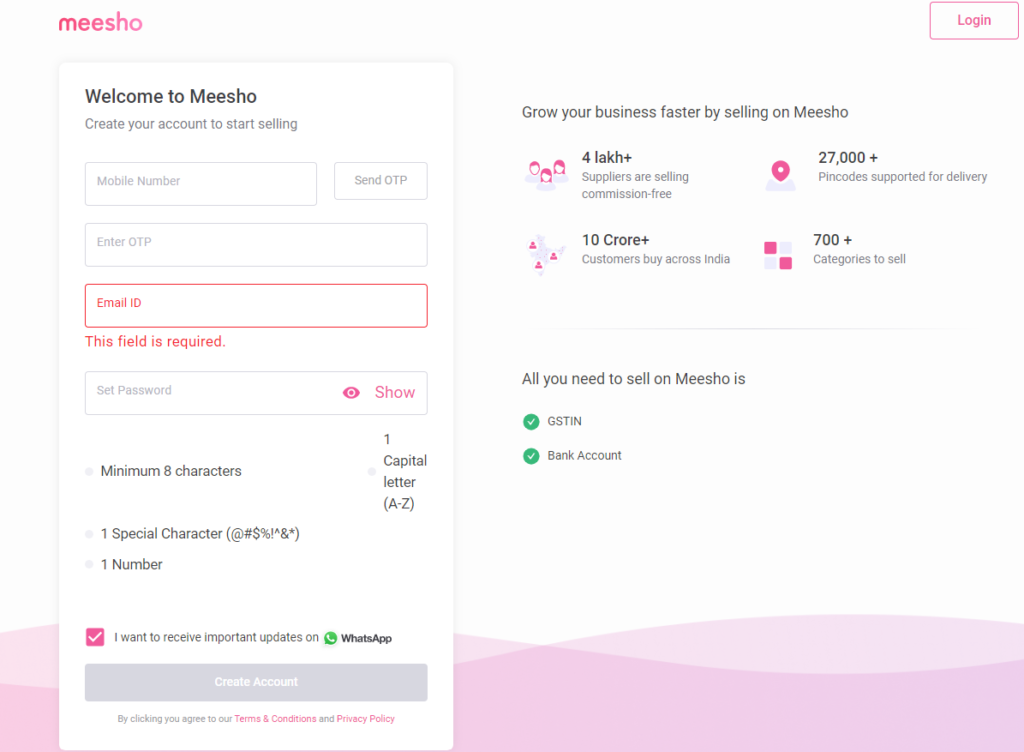
Now fill in the basic details like Mobile number and Email ID. You need to verify your Mobile number with OTP.
Set a Password as per the instructions and click on ‘Create Account‘.
Next Step is to fill business details:
Enter GSTIN and Click on Verify. Meesho will automatically fetch the business information from the GSTIN. It will show your Business Name, PAN card number, Registered Business Address, etc.

2. Next you will be asked to fill in your Pickup Address. This is the address from where you will dispatch the packages/orders.
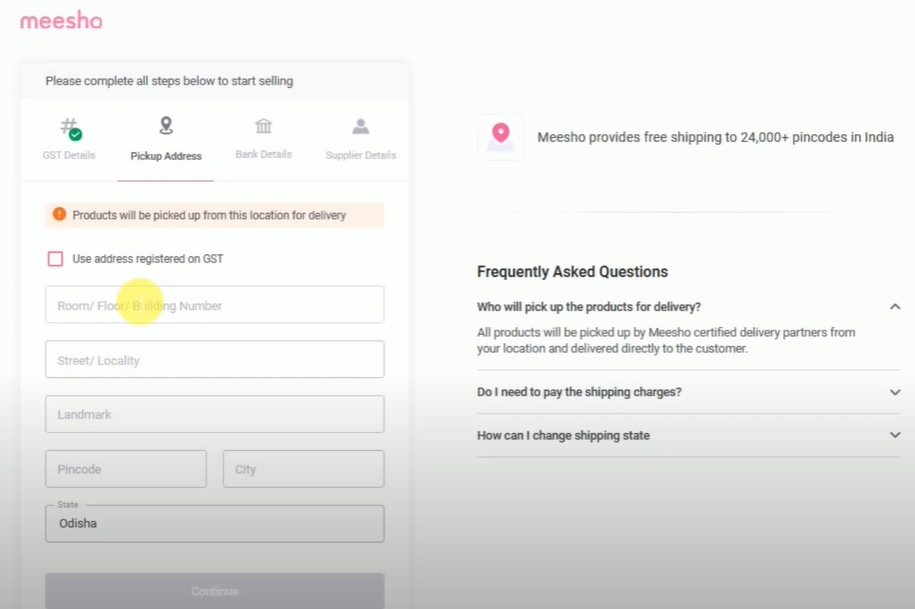
3. Next you need to enter the Bank Details. Enter your Current Account Number and IFSC code.
The bank. Account should be in the name of a registered business name or trade name as per GSTIN.

In case you don’t know, the heavy stick code that is ocean down below. Open clicking on that. I just need to enter your bank name city and it will fetch the IFC code for you.
4. Next you need to enter the Supplier Details. In the store name section you can provide your Business Name, Trade Name, etc. And on the next section, mention your Full name.
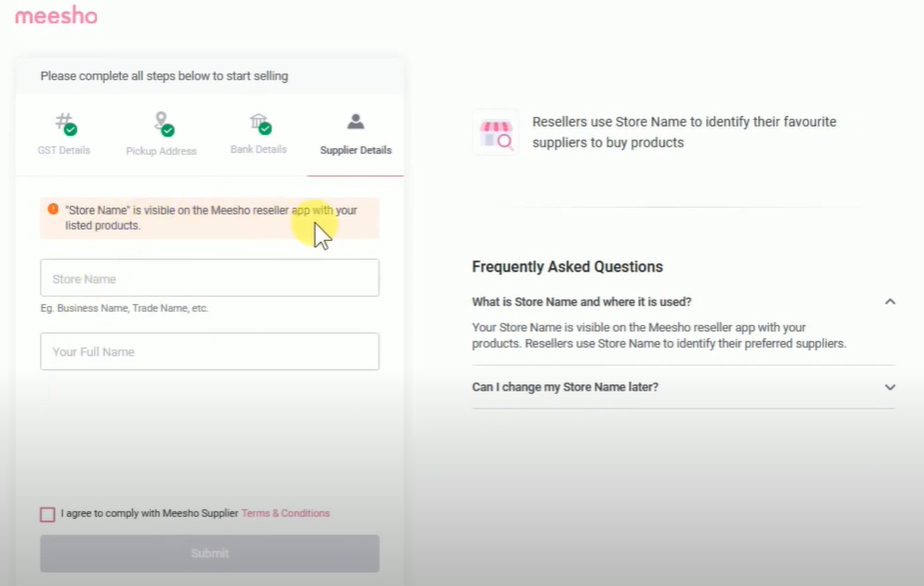
Once you’re done with these information, tick the checkbox and click on Submit. Now you have successfully completed Meesho Supplier Registration.
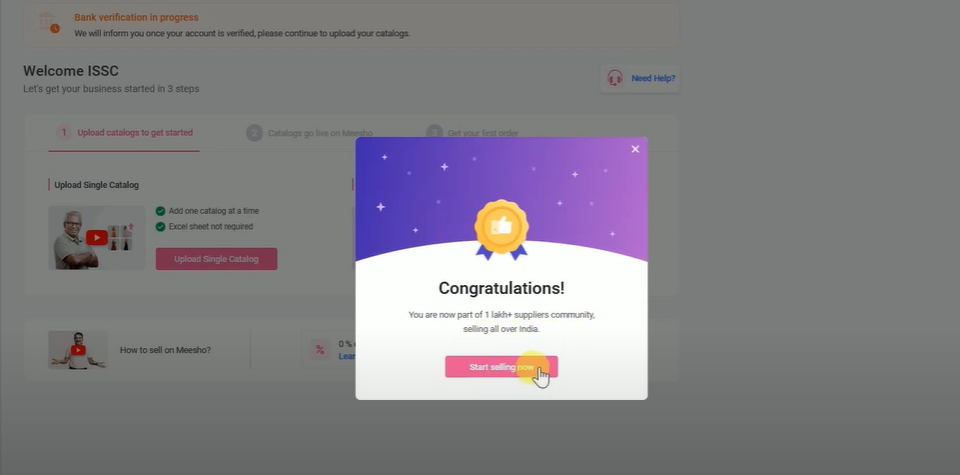
1. Zero(0%) Charges of Penalty
With 0 Penalty for late dispatch or order cancellations, you may sell online without worrying about order cancellation fees.
2. Commission Fee: 0%
By not paying a commission, suppliers selling on Meesho keep 100% of their profit.
3. Every Vendor Will Grow
All suppliers have built their businesses on Meesho, from small to large, unbranded to branded.
4. Doing Business with Ease
Once you are done with Meesho Supplier Registration these are the benefits that you can enjoy for the first 30 days of Joining.
Get Free catalogue Visibility with a Rs 1200 advertisement balance:
Advertise your catalogues to boost the visibility of your products and increase the number of orders you receive.
Dedicated Manager from Meesho to manage your Catalog:
Clear up any cataloguing questions you have, such as how to upload catalogues, how to fix quality check issues, and more.
Return Shipping is Free:
Send your orders without worry for the first month, with no return shipping fees.
There are no Penalty for cancelling an order:
Cancel orders that you won’t be able to fulfil due to unforeseen circumstances without incurring fines.
We have prepared a Meesho Price Calculator which you can use to find out Selling Price and Profit for each Listing. With this calculator you can find all the charges, deductions like GST you pay, TCS, TDS deduction, Bank Settlement Amount and Benefits to Suppliers.
Meesho पंजीकरण के साथ आरंभ करने के लिए आपको केवल दो दस्तावेज़ों की आवश्यकता है
1. GSTIN
2. बैंक खाता विवरण
मीशो सप्लायर रजिस्ट्रेशन पर जाएं।
स्टार्ट सेलिंग पर क्लिक करें
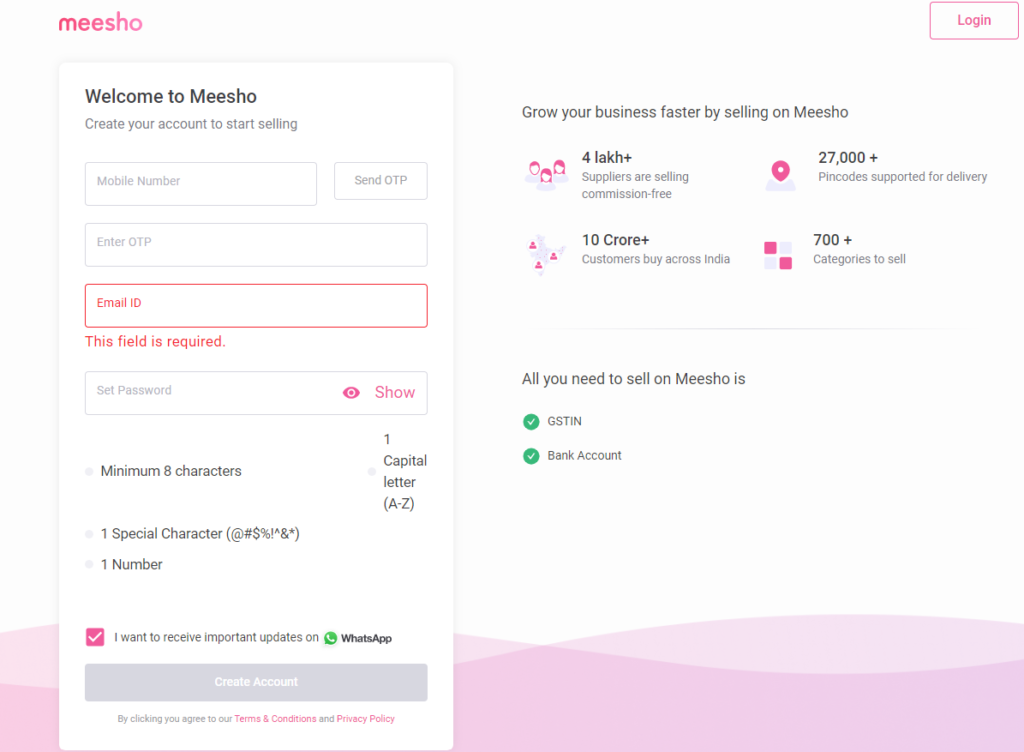
अब मोबाइल नंबर और ईमेल आईडी जैसे मूल विवरण भरें। आपको अपने मोबाइल नंबर को OTP से वेरीफाई करना होगा।
निर्देशों के अनुसार पासवर्ड सेट करें और ‘क्रिएट अकाउंट‘ पर क्लिक करें।
अगला कदम व्यवसाय विवरण भरना है:
GSTIN दर्ज करें और Verify पर क्लिक करें। Meesho GSTIN से व्यवसाय की जानकारी अपने आप प्राप्त कर लेगा। यह आपके व्यवसाय का नाम, पैन कार्ड नंबर, पंजीकृत व्यावसायिक पता आदि दिखाएगा।

2. आगे आपको अपना पिकअप पता भरने के लिए कहा जाएगा। यह वह पता है जहां से आप पैकेज/Order को भेजेंगे।
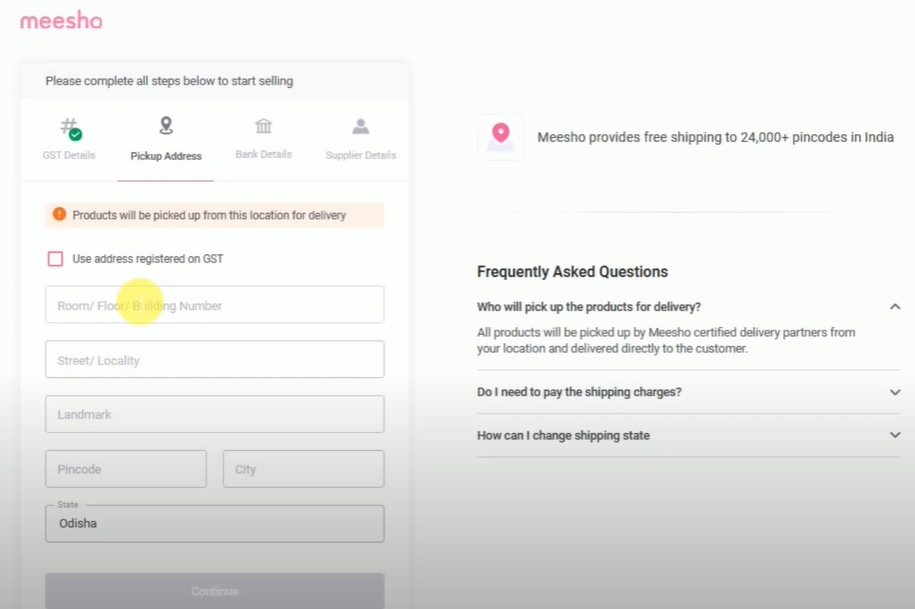
3. इसके बाद आपको बैंक विवरण दर्ज करना होगा। अपना चालू खाता संख्या और IFSC कोड दर्ज करें।
बैंक। खाता GSTIN के अनुसार पंजीकृत व्यवसाय नाम या व्यापार नाम के नाम पर होना चाहिए।

यदि आप IFSC कोड नहीं जानते हैं तो आप इसे नीचे पा सकते हैं। Find IFSC कोड पर क्लिक करने के बाद आपको बस अपने बैंक का नाम, शहर दर्ज करना होगा और यह आपके लिए IFSC कोड लाएगा।
4. इसके बाद आपको सेलर विवरण दर्ज करना होगा। स्टोर नाम अनुभाग में आप अपने व्यवसाय का नाम, व्यापार नाम इत्यादि प्रदान कर सकते हैं और अगले अनुभाग में, अपना पूरा नाम उल्लेख करें।
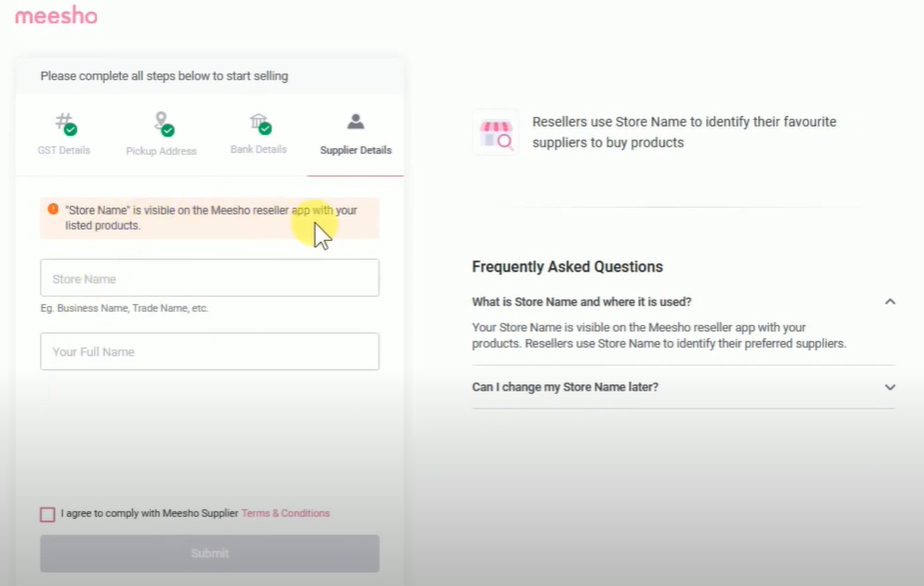
एक बार जब आप इन सूचनाओं के साथ काम कर लेते हैं, तो चेकबॉक्स पर टिक करें और सबमिट पर क्लिक करें। अब आपने सफलतापूर्वक मीशो सप्लायर रजिस्ट्रेशन पूरा कर लिया है।
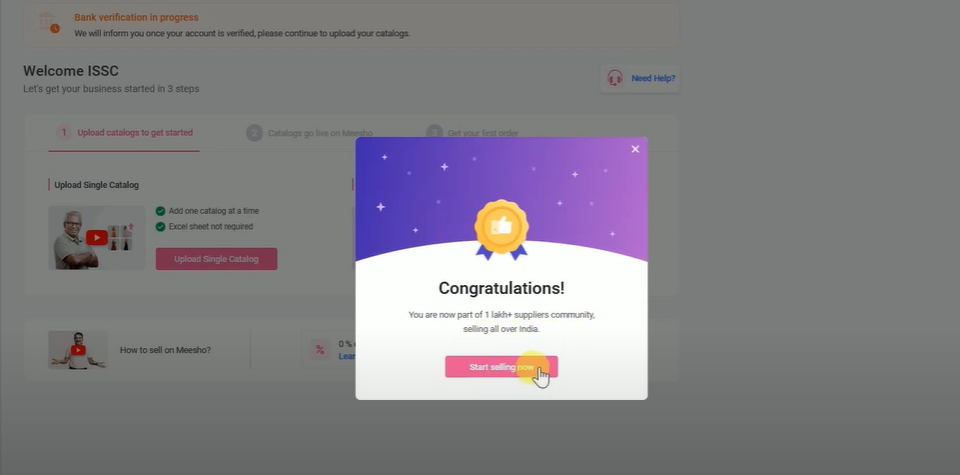
हमने एक मीशो प्राइस कैलकुलेटर तैयार किया है जिसका उपयोग आप प्रत्येक लिस्टिंग के लिए Meesho Price और Profit का पता लगाने के लिए कर सकते हैं। इस कैलकुलेटर के साथ आप सभी शुल्क, कटौती जैसे जीएसटी का भुगतान, टीसीएस, टीडीएस कटौती, बैंक Settlement राशि निकाल सकते हैं।
All products will be picked up by Meesho certified delivery partners from your location and delivered to the customer.
Shipping is not charged to seller, in fact seller are charges no fee for selling on Meesho. Shipping price are basically paid by the Reseller. There are two ways shipping are charged on Meesho.
No, GST number is compulsory for Registration on Meesho as a Supplier.
If you are a seller/supplier on Meesho and looking for a way to contact Meesho Seller Support then you can contact via email on suppliersupport@meesho.com
Presently there is no call back number or toll free number for Meesho Seller Support.
You just need to go through the steps mentioned in the blog to register yourself as a supplier on Meesho.

Sunil Kumar Sah @DigitalSunilSah
Sunil is an E-commerce Seller, Blogger, YouTuber and Digital Marketer. He is a digital enthusiast and passionate about Online Selling. He loves sharing his knowledge and experiences on eCommerce in this blog and on his Hindi YouTube Channel “Ecommerce with Sunil” and the English Channel “Ecomsprint“

Flipkart divides India into four key zones—North, South, East, and West—to streamline logistics, optimize shipping costs, and enhance seller performance across diverse regions. Understanding this
Flipkart has recently introduced the ‘FBF Lite’ program. The main objective of this program is to encourage the sellers to deliver fast to their customer by operating with

1. General Principles: 2. Materials: 3. Packaging Process for Different Shapes: a. Long and Slender Items (e.g., Baseball Bat, Lamp Stand, Golf Club): b. Items
Flipkart Reiterates BIS Compliance: What Every Seller Must Know in 2025 As an e-commerce seller, staying compliant with market regulations is not just a formality — it’s a
Who Can BecomeBig Basket Seller? Big basket is one of the Largest online stores in India which connects sellers and buyers on its platform which works on
In this blog, we will learn how to create a Flipkart consignment and send our inventory to Flipkart warehouses. Step 1: Go to the inventory
| Cookie | Duration | Description |
|---|---|---|
| cookielawinfo-checkbox-analytics | 11 months | This cookie is set by GDPR Cookie Consent plugin. The cookie is used to store the user consent for the cookies in the category "Analytics". |
| cookielawinfo-checkbox-functional | 11 months | The cookie is set by GDPR cookie consent to record the user consent for the cookies in the category "Functional". |
| cookielawinfo-checkbox-necessary | 11 months | This cookie is set by GDPR Cookie Consent plugin. The cookies is used to store the user consent for the cookies in the category "Necessary". |
| cookielawinfo-checkbox-others | 11 months | This cookie is set by GDPR Cookie Consent plugin. The cookie is used to store the user consent for the cookies in the category "Other. |
| cookielawinfo-checkbox-performance | 11 months | This cookie is set by GDPR Cookie Consent plugin. The cookie is used to store the user consent for the cookies in the category "Performance". |
| viewed_cookie_policy | 11 months | The cookie is set by the GDPR Cookie Consent plugin and is used to store whether or not user has consented to the use of cookies. It does not store any personal data. |
