


Meesho is a social commerce platform that helps entrepreneurs start and grow their businesses. It offers a range of services like, selling products, marketing and advertising, customer service etc.
Meesho is the user friendly marketplace to sell your goods. It is excellent for small to medium-sized businesses, both branded and unbranded, aiming to increase revenue and lower expenses for resellers. There is zero commission charged to sellers.
The logistic is completely taken care by Meesho and Sellers are not charged any Shipping Fee. The only Fee Meesho charges you is the TCS and TDS as mandated by the government.
Listing your products with the Brand name has many benefits not just on Meesho but on any Marketplace for that matter.
Your company’s identity is created through branding. In a crowded market, branding sets you distinguish from your competitors. Branding helps people remember your company. Branding aids in the uniformity of your marketing activities. Credibility and trust are built through branding. Customer loyalty and retention are influenced by branding.
Now that we know. The importance of listing your product with the brand name. Let us know how we can register our brand on Meesho Seller Portal.
1. Go to ‘Support’
2. Go to ‘Cataloging and Pricing’

3. Here you will see a query which says “Our brand is not shown in drop down while listing the product“. Click on that
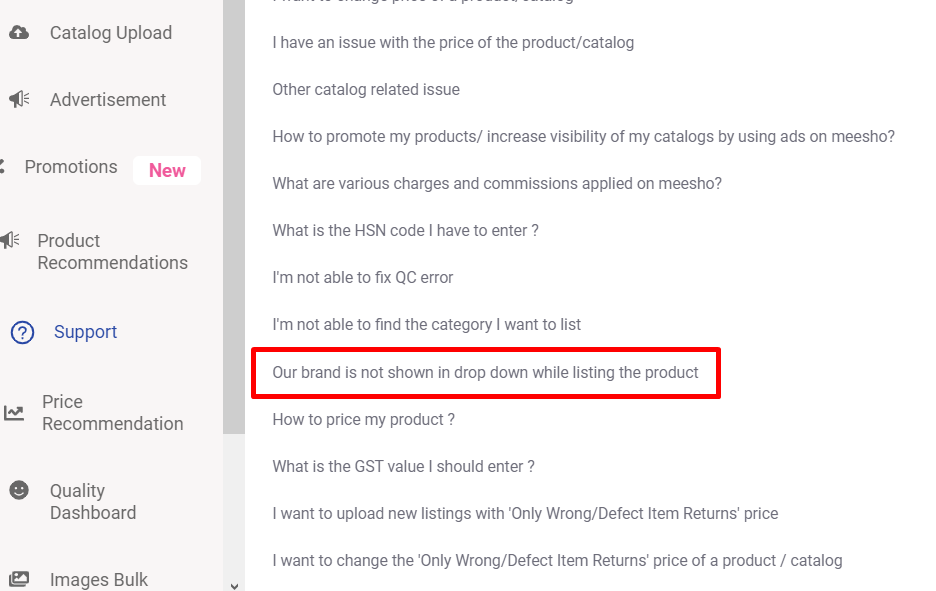
4. Here you can see that Meesho recommends you to provide ‘Brand Authorization letter’ to register your brand.

5. Next click on “Raise a Ticket” to create a Seller support ticket.

6. Now you have to fill in these boxes some information related to your brand.
7. The first box ask you for the Category Path Name

8. To find out the “Category Path name“, just go to Catalog upload>Add a single catalog. Select the category under which you usually list this brand products.
9. Copy the category Path which looks like this
Men Fashion / Western Wear / Top Wear / Tshirts
10. Paste it in the in the box.
11. Next write your brand name in the box provided.

So before we fill in this section, we need to discuss what are the documents that we required to register our brand on Meesho? To simplify, let’s divide the sellers in three category.

In the first case, let’s suppose you are the manufacturer. So if you are the manufacturer which means you are the brand owner, then in that case you need to provide your Trademark certificate to register your brand on Meesho.
The second case could be if you may be a Supplier, Wholesaler or Distributor and you do not own any brand but deals with multiple brands.
In such cases you need to get a brand authorization letter from the Manufacturer of the product. If you want to know the format and download Brand Authorization Letter then click here.
The Brand Authorization Letter should contain the details of both the parties, the brand name, TM class and the period for which the letter is issued.
The third case could be if you are a local seller and you’re selling any local brand for which you do not have any Brand Authorization Letter. In such cases, you can submit the original invoice, which should have the seller and the buyer’s complete details, like company name, address and GST number.
The product name must be mentioned along with the Brand name in the Invoice. In such cases you also need to upload the images of the product showing the brand name.
12. In the description section you need to provide the details of your brand like when was your brand registered, Trademark Class, Registration date, etc.
13. If you are not the brand owner, then you need to mention that you are submitting whatever documents related to the brand like brand authorization letter, original invoice, etc. Check the example below:
Description for Manufacturers:
Hello Team, I am Sunil, director of XYZ company. We deal in Kitchen and Home Decor category. We manufacture our own products and sell under the Brand registered under class 21 with the brand name “BRAND NAME”. Our brand was registered in 2018 and we provide 100% quality assurance to our customers.
I would like you to register our Brand under the stated category. Thank You
Description for Distributors/Suppliers:
Hello Team, I am Sunil, proprietor of XYZ company. We are the authorized dealer and distributer for the Brand “BRAND NAME” since 2018. We deal in Kitchen and Home Décor category. I am submitting the Brand Authorization Letter and copy of original Invoice as provided by the Manufacturer.
Please list this Brand under the stated category.
Thank You
14. Finally upload the “Brand supporting documents”. Here you can upload Trademark certificate, Brand Authorization Letter, Invoice, Product Images showing Brand Name
15. Enter you callback number and Submit the ticket
Meesho usually takes 24 to 48 hours to verify and approve your brand. In case more evidence is required they will call and inform you.
Best of Luck for your Brand Approval.
Let us know your feedback on this article “How to Register your Brand on Meesho” in the comments below 👇

Sunil Kumar Sah @DigitalSunilSah
Sunil is an E-commerce Seller, Blogger, YouTuber and Digital Marketer. He is a digital enthusiast and passionate about Online Selling. He loves sharing my knowledge and experiences on eCommerce in this blog and on his Hindi YouTube Channel “Ecommerce with Sunil“
| Cookie | Duration | Description |
|---|---|---|
| cookielawinfo-checkbox-analytics | 11 months | This cookie is set by GDPR Cookie Consent plugin. The cookie is used to store the user consent for the cookies in the category "Analytics". |
| cookielawinfo-checkbox-functional | 11 months | The cookie is set by GDPR cookie consent to record the user consent for the cookies in the category "Functional". |
| cookielawinfo-checkbox-necessary | 11 months | This cookie is set by GDPR Cookie Consent plugin. The cookies is used to store the user consent for the cookies in the category "Necessary". |
| cookielawinfo-checkbox-others | 11 months | This cookie is set by GDPR Cookie Consent plugin. The cookie is used to store the user consent for the cookies in the category "Other. |
| cookielawinfo-checkbox-performance | 11 months | This cookie is set by GDPR Cookie Consent plugin. The cookie is used to store the user consent for the cookies in the category "Performance". |
| viewed_cookie_policy | 11 months | The cookie is set by the GDPR Cookie Consent plugin and is used to store whether or not user has consented to the use of cookies. It does not store any personal data. |
