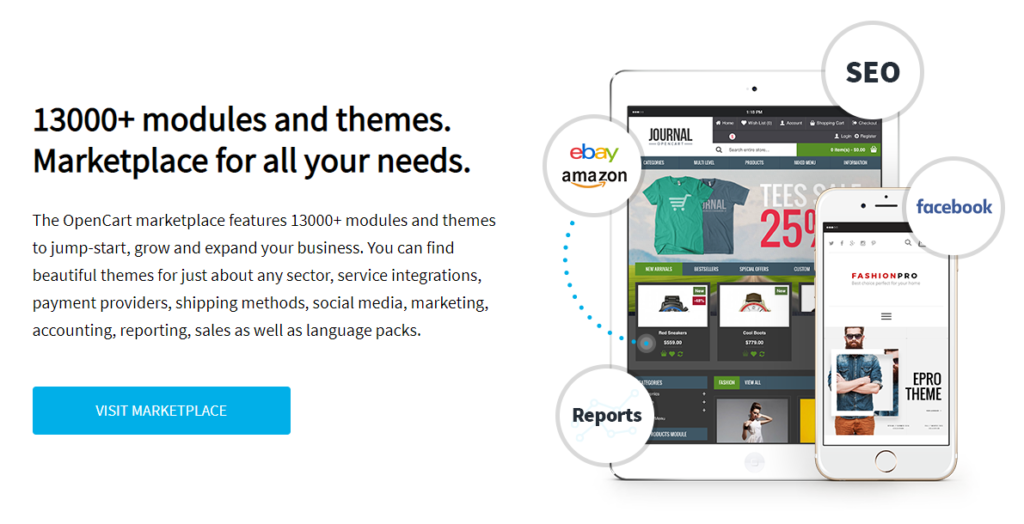OpenCart is a free open source ecommerce platform with a lot of customization options. It offers a powerful administrator dashboard that shows you vital indicators like sales, customers, and more at a glance.
OpenCart now supports multi-store management, allowing you to manage many stores from a single interface. This feature allows you to create various products for separate stores, use different themes for different online stores, and localise your websites. OpenCart offers a lot of flexibility in terms of product options and qualities, as well as the ability to add more product factors.
OpenCart, like the majority of ecommerce platforms, is highly adaptable and expandable. It has over 13,000 modules and themes that you may customise to make your site completely unique.
These stores appear professional, scale well, and offer a variety of options to the administrator, including support for over 20 different payment methods. While osCommerce has a larger user community, making it simpler to acquire add-ons and a willing, skilled developer, OpenCart has a far more stylish look and is probably just as straightforward to use.

Opencart Review - Complete overview
OpenCart is an all-in-one e-commerce system that allows you to set up your online store, add/manage products, allow customers to buy them using a shopping cart, and then process their orders. Essentially, OpenCart provides all of the usual online store capabilities that you may require.
OpenCart is a free and open source shopping cart. This implies that the primary OpenCart script is completely free, and you are free to customise the platform as you see fit. The best thing is that you get unlimited free support and software updates for the rest of your life.
To use OpenCart, you must first download it from the official website and then install it on a web server that you are responsible for. Certain needs must be met by the web server: PHP (at least 5.2), Curl is turned on. There is a database (MySQLi suggested).
Opencart is suitable for:
Since OpenCart is a solution that you need to install on your own (or by someone on your team), it’s better suited for businesses that have some web experience and know their way around basic website setup and development tasks.
That being said, OpenCart is actually quite simple to learn, and the interfaces are very friendly. Right off the gate, you get all the functionality required to get you started and selling your first products.
However, if you’re a bit further down the road, installing new features in OpenCart can become expensive. New modules go for anything up to even $300. So at that point, you are probably better off with other solutions that offer more features free of charge.
In short, OpenCart is a good platform to get started with. Probably not perfect to scale.
Opencart Features:
- OpenCart has the following essential features: Unlimited categories.
- There are no limits on the number of items and manufacturers available.
- Offer digital things for sale
- Support for multiple currencies is available
- Multilingual
- Product evaluations and ratings
- Templates can be added to the system (designs)
- There are more than 20 payment gateways available
- There are more than eight different shipping options available
- Compliant with PCI standards
- Multiple tax rates are available
- Calculations for shipping (weight and size)
- System of discount coupons
- Tools for data backup and recovery
- Invoices that can be printed
- Reports on sales
OpenCart Review: Pricing
The good news is that OpenCart’s core software is available for free. It is available for download from the official website.
However, you will incur additional expenditures, you will require a hosting plan. If you’re on a budget, they normally start at approximately $5 per month.
Here are some cheap hosting providers to consider:
For your store, you’ll need to purchase a domain name. Approximately $10 per year.
Here are some cheap domain providers to consider:
Finally, there’s the expense of a nice design/template, as well as any other modules/extensions you want in your online store (which typically cost $100).
OpenCart’s online shop designs are similar to those of osCommerce in that they don’t come with any specific design templates. When you install the platform, it comes with a basic store design. However, in this case, it’s pretty attractive, modern-looking, and mobile-friendly.
Opencart design:
As is customary, if you require anything unique, you must either design it yourself (pay a designer) or get a template from a source such as ThemeForest.

Managing products in your OpenCart store:
OpenCart is extremely user-friendly when it comes to managing the store, products, orders, and pretty much everything else. The admin interface is quite attractive and well-designed.
Opencart admin dashboard As you can see from the screenshot above, the dashboard provides you with access to some interesting statistics and a solid overview of what’s going on.
It’s also not difficult to add new products. Despite a large number of fields and attribute tabs, they don’t appear to be scary in any way.
Finally, OpenCart interfaces with hundreds (no exaggeration) of different payment gateways. The drawback is that those integrations are not free.
Advantages of OpenCart
- Simple to Set Up/Use: It’s as simple as the others, plus the fact that you can rapidly add new themes or plugins to change the look or functionality of your site makes it simple for non-technical users.
- Plenty of Themes: There are many free and paid themes available to give your store a smooth, appealing, and sales-worthy appearance. Regardless of the things you sell, you’ll never run out of possibilities.
- Low Ongoing Development Costs: OpenCart does not require any ongoing development costs to keep it running. This makes it an excellent option for small to medium-sized online enterprises looking to keep prices down.
Disadvantages of OpenCart
- More Difficult to Customize: Compared to osCommerce, OpenCart is significantly more difficult to customise, and you are mostly bound to the product as-is. However, if you don’t want to hire a developer and go completely bespoke, there are a number of pre-made changes you may use to add to the site.
- Not as SEO-Friendly as it Could Be: OpenCart isn’t as SEO-friendly as it could be by default. This implies it won’t perform in Google the same way other e-commerce sites do, and you’ll have to handle the problem independently to obtain the best results.
- Can Be Slow: The script, especially on larger sites, can run slowly, which can make for a frustrating shopping experience after a time.
The Bottom Line
There are a plethora of other free e-commerce scripts, platforms, and even standalone shopping carts to choose from, so there is truly no shortage of options. The trick is to consider what you want from your e-commerce store and then locate a solution that meets your needs. It’s possible that one of the many free platforms available will suffice.
Some requirements may necessitate the use of a premium solution. While there are free software tools and scripts available, many people prefer to employ premium choices to power their online stores. Paid software usually comes with more functionality out of the box and is better supported than free software. Shopify is one of the most extensively used paid solutions.