


You have built a Shopify store and setup your billing by entering your debit or credit card but the payment is not going through. If this sound familiar to you then you have landed at the right place. Here I have explained how you can enable Shopify e-Mandate for recurring payments in India.
New regulations concerning recurring payments in India went into effect in October 2021 as a result of a Reserve Bank of India (RBI) directive. The directive’s requirements cover the following:
Each and every recurring payment needs a one-time payer authorisation via an e-mandate registered through an additional factor of authentication (AFA).
With a valid e-mandate in place, regular payments up to and including the RBI threshold amount can be automatically collected, but payments over the threshold amount need the payer’s authorization by way of an AFA. A pre-debit notification must be given to the payer for each recurring payment at least 24 hours before any charges are made.
Bank will NOT approve any Standing Instruction (e-Mandate for processing of recurring payments) given at Merchant Website / App, on HDFC Bank Credit card/Debit Card, unless it is as per RBI compliant process.
So whether you are building a USD store or INR store, incase you are using your cards to pay Shopify bills you need to approve the recurring payments. If you are using PayPal you can directly pay the bills.
So now that we know the RBI guideline, how do we approve the Shopify bill payments?
The term “e-mandate” refers to a user’s recurring request for Shopify to charge their preferred payment method (such as a debit or credit card) either on a recurring or as-presented basis.
An AFA on a brief, temporary authorization hold (usually Rs 3) triggers standing instruction.
An e-mandate is registered with the payment provider after the authorization hold is released following the successful completion of the AFA (Additional Factor of Authentication).
The process for enabling Shopify e-Mandate is different for all Bank. We will know the process for all the popular banks in India.
Here’s how you can easily modify/delete your E-mandate / Standing Instruction.


Important Points Light Box
Step 5: Signup and then Login
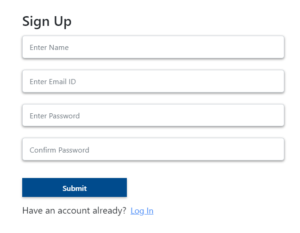
Step 6: Now you can see the list of e-mandate. You can cancel and approve which ever transactions you want from here. Look for Shipify Commerce Singapore Pte. Ltd.
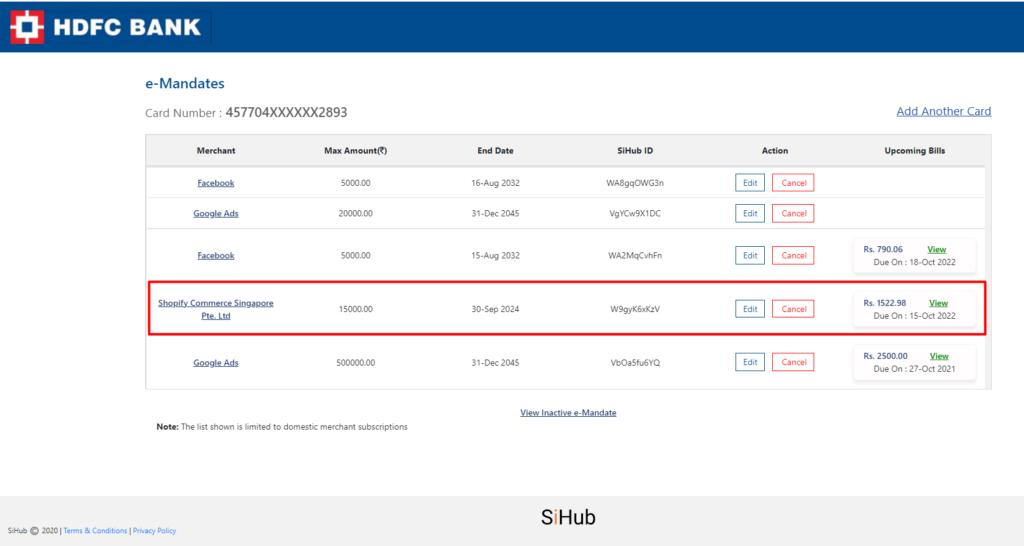
All Standing Instructions set up on your Axis Bank Credit Card and Debit Card (both domestic and international) will not be processed, without additional factor of authentication.
Here’s how to check E-mandate / Standing Instructions against your Axis bank Card


The rest process is same as shown above for e-mandate HDFC bank cards.
If you still find any issue do mention in the comments below.
Let us know your feedback on this article “Shopify E-Mandate For Recurring Payments Solved” in the comments below 👇

Sunil Kumar Sah @DigitalSunilSah
Sunil is an E-commerce Seller, Blogger, YouTuber and Digital Marketer. He is a digital enthusiast and passionate about Online Selling. He loves sharing his knowledge and experiences on eCommerce in this blog and on his Hindi YouTube Channel “Ecommerce with Sunil” and the English Channel “Ecomsprint“
| Cookie | Duration | Description |
|---|---|---|
| cookielawinfo-checkbox-analytics | 11 months | This cookie is set by GDPR Cookie Consent plugin. The cookie is used to store the user consent for the cookies in the category "Analytics". |
| cookielawinfo-checkbox-functional | 11 months | The cookie is set by GDPR cookie consent to record the user consent for the cookies in the category "Functional". |
| cookielawinfo-checkbox-necessary | 11 months | This cookie is set by GDPR Cookie Consent plugin. The cookies is used to store the user consent for the cookies in the category "Necessary". |
| cookielawinfo-checkbox-others | 11 months | This cookie is set by GDPR Cookie Consent plugin. The cookie is used to store the user consent for the cookies in the category "Other. |
| cookielawinfo-checkbox-performance | 11 months | This cookie is set by GDPR Cookie Consent plugin. The cookie is used to store the user consent for the cookies in the category "Performance". |
| viewed_cookie_policy | 11 months | The cookie is set by the GDPR Cookie Consent plugin and is used to store whether or not user has consented to the use of cookies. It does not store any personal data. |
