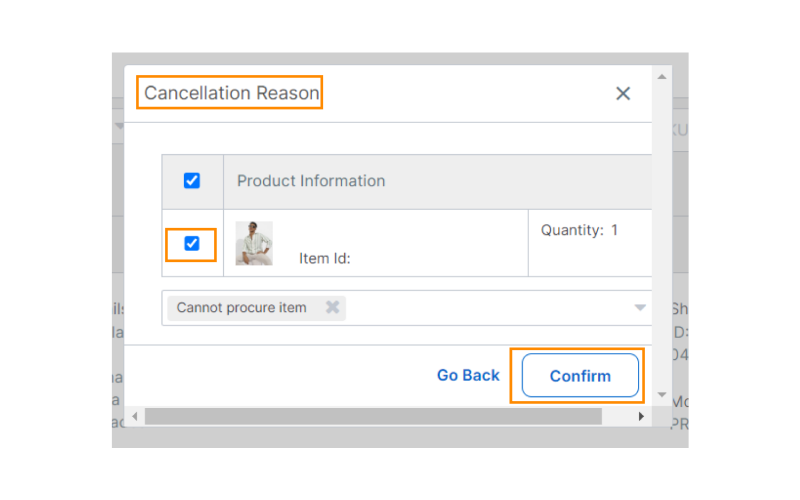Flipkart sellers may cancel an order under various circumstances, and the specific policies can vary among individual sellers. Before we learn the Flipkart Seller order Cancellation Charges, let’s see some common reasons why an online seller might cancel an order:
- Out of Stock:
- The product may be out of stock, and the seller is unable to fulfill the order. Inventory discrepancies or unexpected demand spikes can lead to this situation.
- Fraud Prevention:
- Sellers may cancel an order if they suspect fraudulent activity. This could include irregularities in the payment details, shipping address, or other red flags.
- Incorrect Pricing or Listing Information:
- If there is a mistake in the listed price or product information, sellers may cancel the order and notify the buyer of the error.
- Shipping Restrictions/Office Holiday:
- Sometimes sellers forget to mark the holiday in their calendar and have to cancel the order if there is an expected delay. If there are legal or logistical issues preventing the seller from shipping to the buyer’s location, the order may be canceled.
- Force Majeure:
- Unforeseen circumstances such as natural disasters, strikes, or other events beyond the seller’s control may lead to the cancellation of orders.
It’s important for both buyers and sellers to be aware of the terms and conditions of the online platform and the specific policies of the seller. These policies are typically outlined in the terms of service or policies section of the website. If an order is canceled, sellers often communicate the reason to the buyer and may provide information on how to resolve the issue, if possible.
Flipkart Seller Order Cancellation Charges
We would like to inform you that canceling your order as a Seller Cancellation will impact your performance metrics.
You will be charged a 1-time commission fee plus goods and services taxes (GST) as charges and your listing will be made inactive for the next 7 days.
However, if you still want to cancel your orders, then please follow the steps below:
Step 1: Log into your Seller Portal
Step 2: Under the ‘Orders’ tab click on ‘Active Orders’
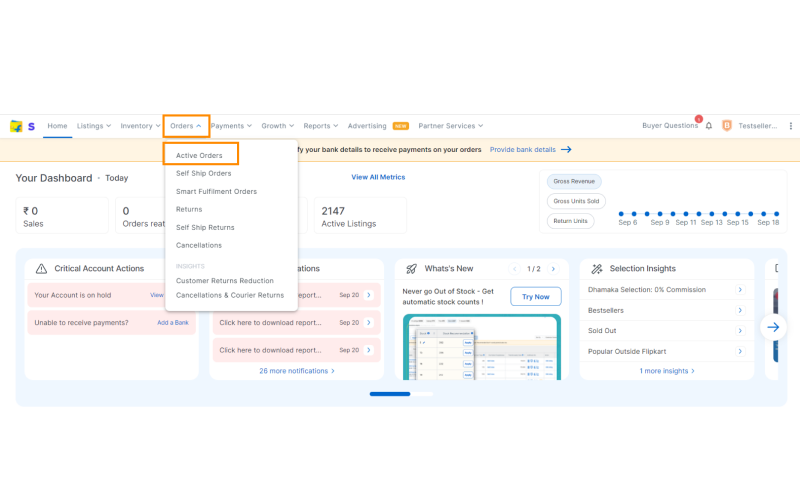
Step 3: Click on the Order ID
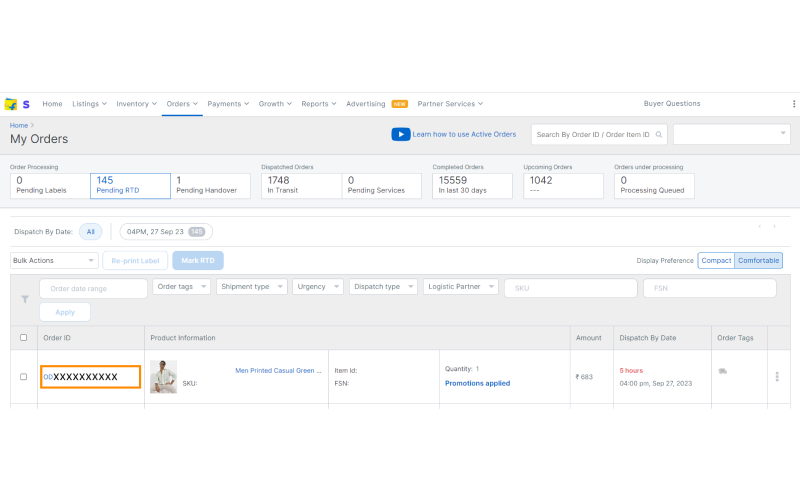
Step 4: Next, click on ‘Cancel Orders’
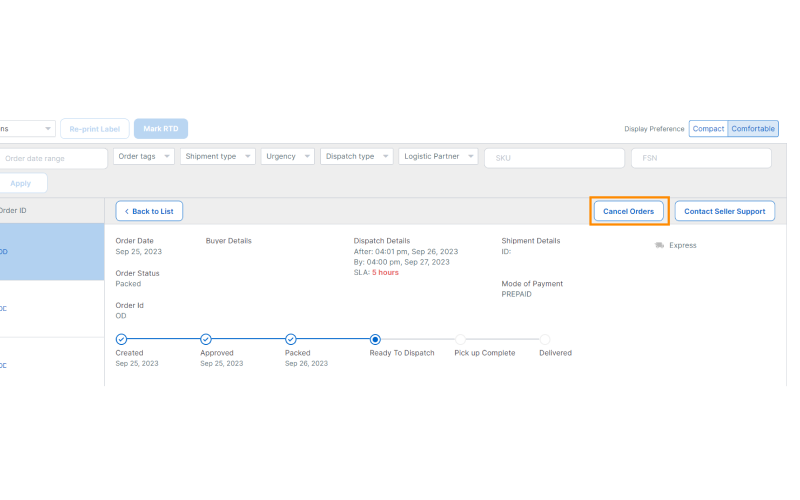
Step 5: In the ‘Cancellation Reason’ popup, please select the order, choose a reason for canceling the order from the dropdown, and click ‘Confirm’