


Selling on Amazon is a great way of making good money for suppliers and manufacturers but not everyone could make it to the top. There comes many circumstances where one has to close or delete or cancel Amazon Seller Account.
There’s a lot of reasons why Amazon Sellers decide that they don’t want to sell on Amazon anymore. Maybe they couldn’t make it work or maybe they just put a lot of time and capital in it for very little profits and it’s just not worth your time or capital anymore.
Selling on Amazon can be really competitive and it takes a lot of capital investment and sometimes it just doesn’t make sense to just keep doing it and that’s okay because a lot of times you don’t find that out.
If you decide to close your seller account permanently, read the following information first:
Please take the following actions after reading the above information:
Once you have check all the above points, you can request Amazon for account closure.
Follow these simple steps:
1. Log in to Amazon Seller Central
2. Go to SETTINGS >> ACCOUNT INFO

3. At the bottom right you will see the “CLOSE ACCOUNT” link.
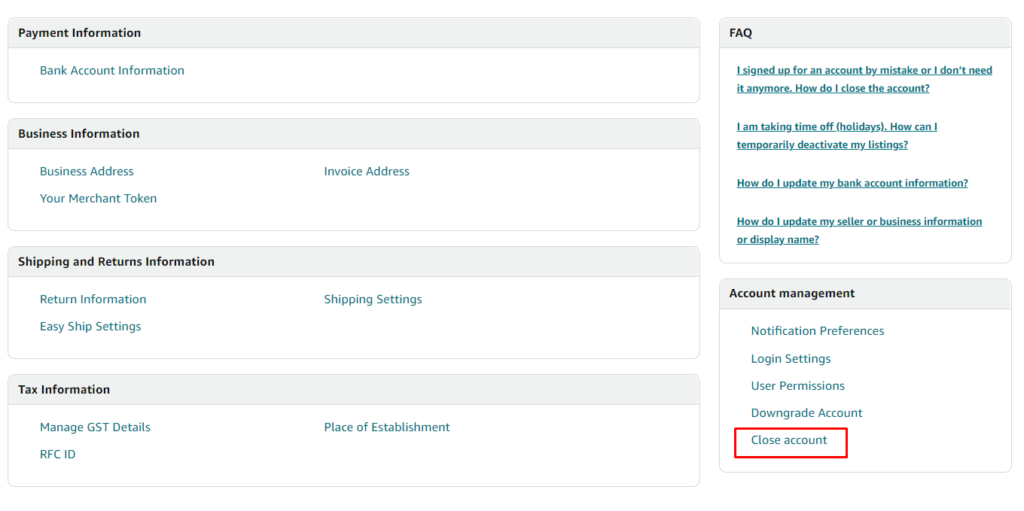
4. Once you click on it you will be redirected to “Help >> Get Support” page. Under the account section click on “Close Selling Account”
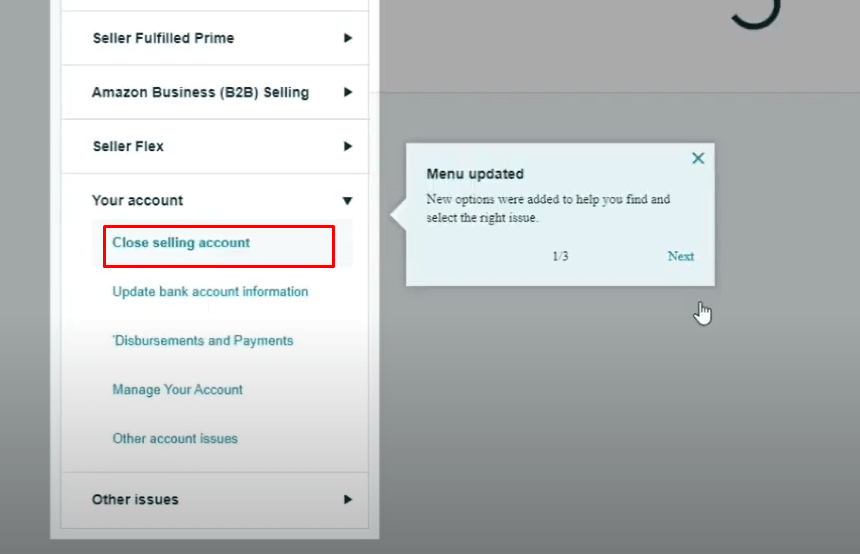
5. Now must know that once you permanently close your amazon account, it cannot be reinstated. Click on “Request for account closure”

6. This is the final warning. Once you hit on ‘Yes’, you are done.

7. Finally, your amazon seller account has been closed. To resume selling, you need to create a register once again.
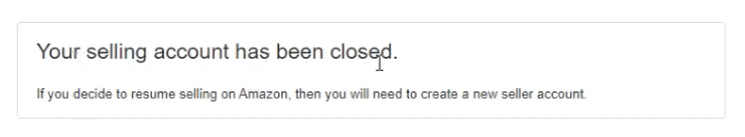
You are still facing any issues, please comment below.
| Cookie | Duration | Description |
|---|---|---|
| cookielawinfo-checkbox-analytics | 11 months | This cookie is set by GDPR Cookie Consent plugin. The cookie is used to store the user consent for the cookies in the category "Analytics". |
| cookielawinfo-checkbox-functional | 11 months | The cookie is set by GDPR cookie consent to record the user consent for the cookies in the category "Functional". |
| cookielawinfo-checkbox-necessary | 11 months | This cookie is set by GDPR Cookie Consent plugin. The cookies is used to store the user consent for the cookies in the category "Necessary". |
| cookielawinfo-checkbox-others | 11 months | This cookie is set by GDPR Cookie Consent plugin. The cookie is used to store the user consent for the cookies in the category "Other. |
| cookielawinfo-checkbox-performance | 11 months | This cookie is set by GDPR Cookie Consent plugin. The cookie is used to store the user consent for the cookies in the category "Performance". |
| viewed_cookie_policy | 11 months | The cookie is set by the GDPR Cookie Consent plugin and is used to store whether or not user has consented to the use of cookies. It does not store any personal data. |
