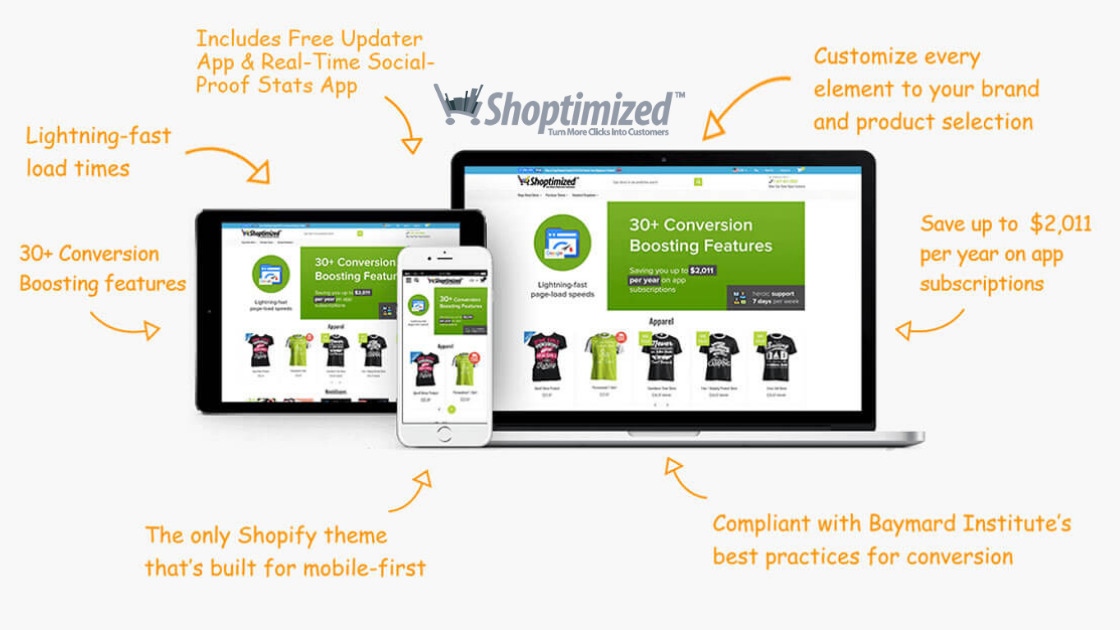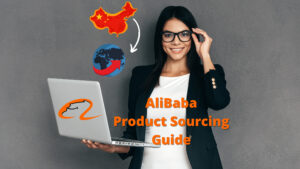More people are switching to Shopify because of its ease of use and unique dropshipping optimization. Many online retailers, on the other hand, have issues with using the wrong themes, which aren’t successful in generating sales or aren’t designed for conversions. The Shoptimized Shopify theme is said to be the most common and suitable for Shopify e-commerce businesses and drop shippers. In this article we have given the honest Shoptimized Reviews after testing the platform with more than ecommerce websites.
Tables of content
- What is Shoptimized Theme?
- ShoptimizedReviews: Is it worth investing?
- Shoptimized Platform Features
- Menu Navigation Options
- Homepage Features
- Page Footer Features
- Product Page Features
- Cart Page Features
- Shoptimized Pricing Structure
- Shoptimized Technical Support & Update
- Shoptimized Platform Features
- Who should opt for Shoptimized Theme?
- Customers feedback about Shoptimized Theme
- Final Thoughts
- ShoptimizedReviews: Is it worth investing?
What is Shoptimized Theme?
Before you learn more about the Shoptimized theme, take a look at its history and community.
Shoptimized is the name of the community that help optimize your online shop. It brought together E-commerce entrepreneurs to share their insights and tips on how to boost revenue and distinguish themselves from their industry’s many rivals.
Bradley Long, a conversion rate specialist, designed and introduced Shoptimized. He wanted to use his own online business knowledge to develop a resource for store owners all over the world to learn how to grow their businesses effectively. As a conversion rate optimization expert, Bradley had partnered with several of the world’s most sophisticated brands and had contributed significantly to their growth.
As a result, Bradley made up his mind in 2015 and released this incredible training that focuses on educating and teaching online merchants how to grow their businesses. The software was so good that he wanted to create eCom Conversions, a split-testing training specifically for Shopify stores. This training was the world’s very first campaign with the same goal.
He then designed the Shoptimized Theme in the hopes of sharing his 12-year experience as a consultant and store owner with the consumers. Users who visit Shoptimized Theme will learn what helps and affects their businesses’ conversion rates.
In general, Shoptimized easily tells you what’s really working in the world of eCommerce, and the Shoptimized Theme is an easy-to-use, high-converting Shopify theme for any online store owner.
ShoptimizedReviews: Is it worth investing?
SHOPTIMIZED FEATURES:
Menu Navigation Options
The social media icons are located on the top left-hand side, where you can show a Facebook like and share button. Following the buttons is a geo IP message that reads, “Spend X to get free shipping to X country.” Based on the IP and current position of users, a letter in this message will verify.
We believe that this function is extremely useful because the customised message is sent via IP, which gives it a pleasant personal touch. As a result, your customers will feel heard and will be more inclined to visit your website. You may also have a currency converter that users can use to change the currency.
In the top right-hand corner, you’ll find the currency converter, which foreign customers use to make adjustments. Your Shopify store caters to a wide range of customers from around the world, not just locals.
This tool would also make your store more accessible by allowing you to accept a variety of currencies and payment methods, increasing the likelihood that foreign customers will make a purchase because they can now pay in their desired and satisfactory way.
You’ll find a spot next to the currency converter where you can add links to your inner pages. Blog, About Us, Contact Us, and My Account are some examples. The cart icon, which displays the price, is another feature visible in the top right corner. The Cart icon will appear in a widget if a customer adds a product to their shopping cart, and you can then edit the quantity number.
When you hover your mouse over this site to see the things that have been added to the shopping cart, you will find that several buttons, trust badges, and shipping messages are all filled in one location, making it appear very busy. You can still easily edit the cart site by clicking on the button, which will reveal a right-side window.
One disadvantage to viewing on a mobile device is that opacity is not included. Users must edit and display it on their desktops, otherwise they will be forced to view low-quality imagery. There is a distinction between the Cart and the background as well.
The following row is where you can put your company logo, slogan, and a search box in the centre. You have complete control over how these components are customised.
The searching bar is the predictive search bar, to be more precise.
That is, when a user types certain terms, the system will use the keywords to generate a list of likely items. On the right, there’s a Contact Us form that you can customise to suit your store’s needs. This contact details for your company will help you increase your conversion rate.
Finally, your categories and products are linked in the last row. When you hover over the links, a dropdown menu appears, which you can change to show a mega menu or a standard menu.
Homepage Features
Let’s take a look at how the Shoptimized theme’s homepage features can help you:
Displaying a slideshow: There is a slideshow on the homepage where you can show off your items. In reality, it’s a large banner that users can customize and display. You may use this area to include HTML blocks and collections.
Featured items, their price and reviews, and material tiles make up the product sets. You may include the current price, stock availability, and any tags for each items, such as a free shipping icon, a fast buy button, the current selling price, pre-order option, in stock, and so on.
On desktop and mobile devices, you can opt to expose or conceal this. It’s important to make sure your theme looks fantastic when consumers see it when sharing lifestyle images or showcasing your brand’s characteristics. While it can be viewed on both screens, it is best viewed on a widescreen monitor on a desktop or mobile device.
Fixing the header: When scrolling down the page, you may opt to have the header fixed or unfixed at the end. The content of the header will be reduced to a single thin line containing only the company logo, search bar, phone number, or contact information, with the top layer automatically obscured. Furthermore, users have complete freedom to customise their experience.
Using testimonials to create your key content area: You will be able to customise your main content section when you scroll down the fold. If you sell directly to customers, this is where you can upload pictures of customers wearing your goods or using your services.
Simply placed, you can use an HTML block to include images and allow users to cycle through them. After that, you can add a Youtube or Vimeo video underneath it and customise the columns and rows to your liking. A section for customer testimonials is located under the videos or photographs. You can use a grid or a carousel to add more testimonials if you want to get creative with them.
Testimonials are important for online businesses because they help to create brand loyalty, social evidence, and the brand’s first impression with potential customers. Keep in mind that the navigation can be used to toggle almost all of the material on the homepage.
Page Footer Features
You can display images and text about your store in the footer section, which is located near the bottom of the page. The Shoptimized Shopify template also has a lot of cool features for users.
You have complete freedom to customise the text and images to suit your brand. They are used to remind your customers of the payment methods you support as well as additional details, in order to entice more people to come in and make a purchase. There is no limit to the amount of text or photos you can use in this section.
The key footer remains below the call to action boxes, and provides an email subscription widget for growing your mailing list. That means you can add an email signup form to the left of the footer section and provide a special bonus to customers who join your email list.
Furthermore, users can add fast links to their inner pages in the footer’s middle. This tool is similar to the header tool provided by the Shoptimized Shopify theme. You have the opportunity to indirectly provide valuable details about your brand by using a widget to display pages in your shop. You may add your Privacy Policy, Terms of Service, FAQs, or Contact Us, for example.
Finally, you can add data to the right-hand side to show your company’s contact details, phone numbers, and store hours.
In addition, the Shoptimized theme includes a sub-footer where you can include social media symbols, trademark information, or copyright information.
Linking your social media accounts to your website is a great way to obtain social proof and attract new users or followers.
Another advantage of footer features is that the date is automatically updated every day, so you don’t have to think about whether or not your site is up to date.
https://avada.io/resources/shoptimized-theme-reviews.html