If you are a Flipkart seller and want to change your pickup address then in this article we will learn about how you can change your pickup address.
There can be 2 cases for changing the pickup vendors:
- You want to change your pickup address to completely new state
- You want to change the pickup address within the state
Table of Contents
Is it possible to change the pickup address on Flipkart?
The possibility of changing the pickup address on your Flipkart seller portal depends on the service ability of the new pin code or the new address.
If eKart logistics services is available at the new pincode or the new address that you want to update, then you will be able to change the pickup address on Flipkart.
In case the new pin code is not serviceable there is an alternate option that you can opt for 3rd party logistics services like Delhivery, eCom Express, Xpressbees etc, subject to availability.
How to change pickup address on Flipkart
To request for pickup address change, you need to raise a seller support ticket on the panel with the below mentioned details:
Documents required to change pickup address on Flipkart
-
New Pickup Address: Shop Number, Street, Landmark, and Area Pincode are MANDATORY
-
GSTIN document in case you are relocating your shop to a different state
Also, please provide the primary and secondary contact number so that Flipkart team can reach out to you for any additional information on your request.
As soon as their logistics partner confirms their serviceability for your new address, to proceed further they might request you to complete the below activities in your account.
What needs to be done before raising ticket for address change?
1. Ensure that you have processed & handed over all the existing orders to Flipkart Executive that you have received. Please ensure you have 0 Orders showing on Pending Labels, Pending RTD & Pending Handover tabs
2. The Stock count for all your Active product listings are made Zero. Update the stock to ZERO for all products having 1 or more stock.
Pincode not serviceable? What to do?
In case your new pin code is not serviceable by Flipkart logistic partners then you will receive a reply like this.
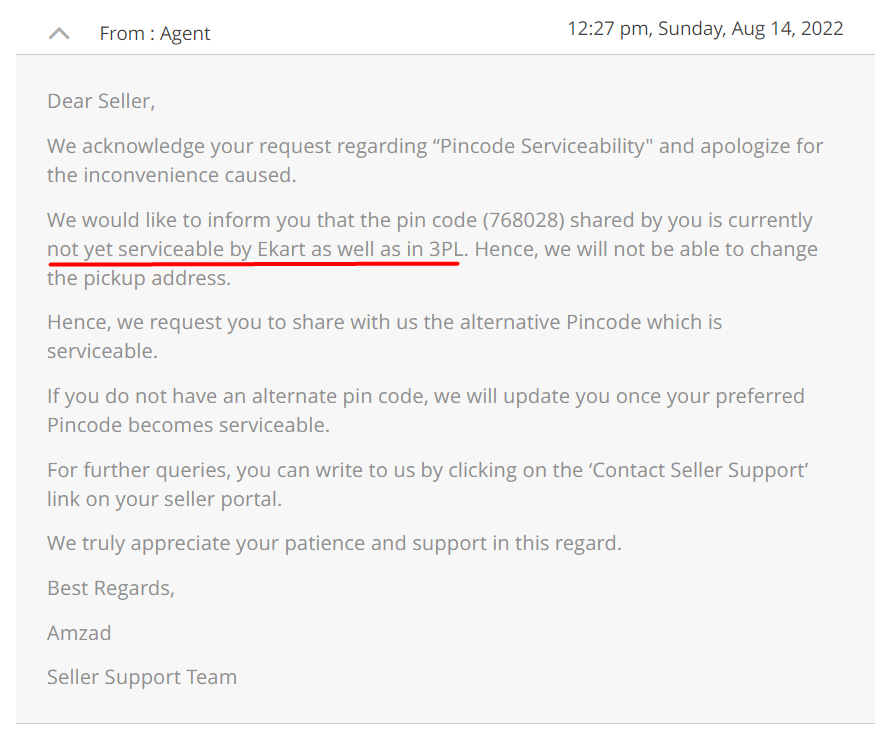
He is in case your pin code is not serviceable by any of the logistic partner then in such cases you should try to shift your business to in nearby location where there is serviceability.
If you are not willing to shift your business location then you can do one more thing, if possible you can send the orders everyday by yourself to the nearest Flipkart’s eKart logistic hub.
I have seen many sellers doing that. Suppose the sellers belongs to location ‘A’ which is not serviceable and the nearest location which is serviceable is location ‘B’ which is 50 km from the location A.
You can register on Flipkart with a address on location B and start your business. Everyday whatever orders you get, you need to deliver it to the eKart hub located in location B.
Let us know your feedback on this article “How to change pickup address on Flipkart” in the comments below 👇

Sunil Kumar Sah @DigitalSunilSah
Sunil is an E-commerce Seller, Blogger, YouTuber and Digital Marketer. He is a digital enthusiast and passionate about Online Selling. He loves sharing his knowledge and experiences on eCommerce in this blog and on his Hindi YouTube Channel “Ecommerce with Sunil” and the English Channel “Ecomsprint“








