


There are over 100+ Shopify Themes available for merchants who want to get started selling right away with Shopify. With so many themes to choose from, you could come across a Shopify-powered store with a design you like but can’t quite figure out which theme they’re using. Fortunately we have some shopify theme detector to to know how to find shopify theme name to spy on any store.
We can use Chrome, Firefox or Edge browser in this case. Let’s take a look at how to recognise a Shopify theme in just a few measures.

The name of the Shopify theme used on this store is “Booster” as you can see on line 117.
Of course, the theme you want may not be a traditional Shopify theme at all. You might see something like this if the store owner is using a custom theme or has renamed the theme:
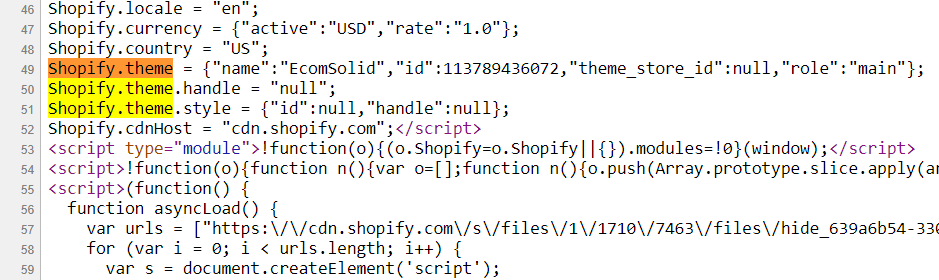
In the above case, the theme name is “EcomSolid”. This theme does not exist on Shopify Theme Store either it’s on Theme Forest.
As a result, it’s possible that the theme you’re seeing isn’t available for download on any theme store.

Another option is to look for the Shopify theme’s ID in the page source.
You’ll see a number next to “theme_store_id” if Shopify has built the theme (for example here, “theme store id: 775“). If you see “null” instead of a number, that particular store is not using any official Shopify theme.

You can Google Search the Theme ID to know the theme name. It will normally take you to the Shopify theme’s website. Search for “shopify theme 775” yielded results for a theme called “Venture” in this case.
Another way to detect any Shopify theme is by using a Chrome Extension called “Shopify App Detector by Fera.ai“.
Just open the Shopify store and click on the extension. It will show you the Theme Name and also a list of all the apps installed on the store as shown below. If the theme is available in the Shopify Theme Store, you’ll be given a link to it so you try it out for yourself.
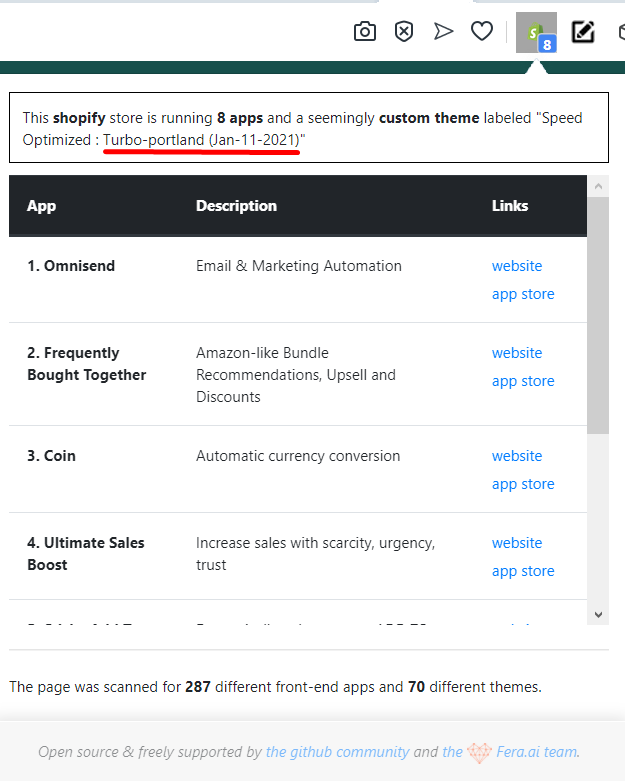
Another way to detect the Shopify theme is similar to the method one we see above.
1. Go to the website
2. Open up developer tools – If you’re using chrome browser, press F12 or Cmd +Opt + I (mac)
3. Search for ‘theme’ (Cmd+F / Ctrl + F)
It’s placed in the header as shown below

There is another interesting tool that we can use to detect the Shopify Theme.

These were the few ways to detect the Theme used on any Shopify Store. If you find any issues with the method, do mention them in the comments, I will help you with that.
| Cookie | Duration | Description |
|---|---|---|
| cookielawinfo-checkbox-analytics | 11 months | This cookie is set by GDPR Cookie Consent plugin. The cookie is used to store the user consent for the cookies in the category "Analytics". |
| cookielawinfo-checkbox-functional | 11 months | The cookie is set by GDPR cookie consent to record the user consent for the cookies in the category "Functional". |
| cookielawinfo-checkbox-necessary | 11 months | This cookie is set by GDPR Cookie Consent plugin. The cookies is used to store the user consent for the cookies in the category "Necessary". |
| cookielawinfo-checkbox-others | 11 months | This cookie is set by GDPR Cookie Consent plugin. The cookie is used to store the user consent for the cookies in the category "Other. |
| cookielawinfo-checkbox-performance | 11 months | This cookie is set by GDPR Cookie Consent plugin. The cookie is used to store the user consent for the cookies in the category "Performance". |
| viewed_cookie_policy | 11 months | The cookie is set by the GDPR Cookie Consent plugin and is used to store whether or not user has consented to the use of cookies. It does not store any personal data. |
