


With the growth of ecommerce the number of sellers onboarding on online marketplaces are also increasing. More Sellers => More Listings=> More Products. With such a huge collection of products on Flipkart its become very crucial to filter out the one which are bad, not genuine, having negative feedback, being sold without brand approval and so on.
To keep this in check Flipkart has some set of criteria which every listings must fulfil otherwise the listing would be deactivated or blocked. In this article we will discuss about the 7 key points that you should keep in mind while listing your products so that you can avoid Flipkart listing from being blocked.
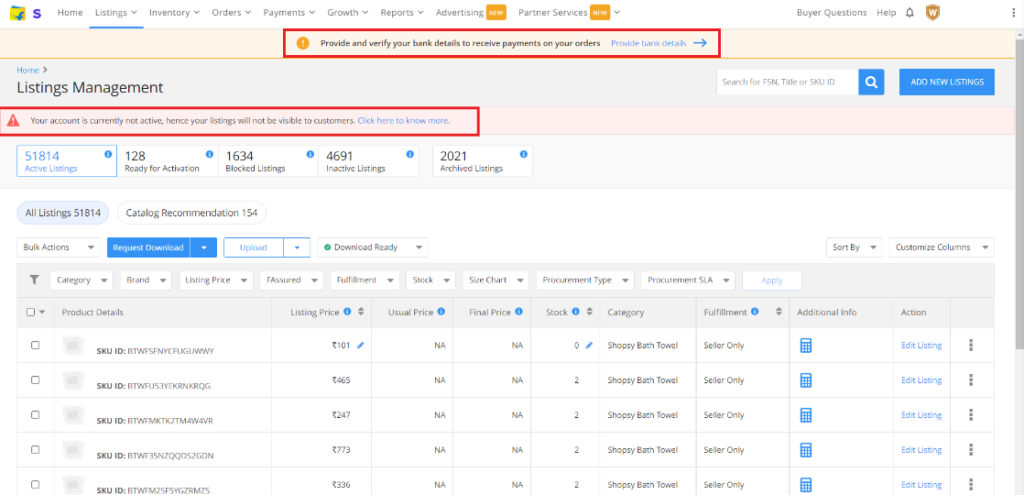
There could be multiple reasons and below are some of them.
2. If the ‘Country Of Origin‘ is India, please update the ‘Manufacturer address/ Packer address‘ to make the listings ‘Active’. And, verify if the details are correctly filled.
Login to your Seller Dashboard -> Under the ‘Listings’ tab -> click on ‘My Listings’ from the dropdown -> Search for SKU/FSN. Know the blocked reason under ‘Action Required’ and under the ‘Action’ column, click on ‘Take Action’.

If the above checks are true and the listing is still not visible, please contact our seller support by raising an incident. Do remember to mention the FSNs/Listing IDs of the listings that are not visible.
Follow the simple steps below to check if your product is under the Active Listings tab.
To Activate your listings which are under the ‘Inactive Listings’ tab.
Login to your Seller Dashboard -> Under the ‘Listings’ tab -> click on ‘My Listings’ from the dropdown -> Search for the SKU/FSN and click on ‘Activate Listing’ under the ‘Action’ column.
Login to your Seller Dashboard -> Under the ‘Listings’ tab -> click on ‘My Listings’ from the dropdown. In the Active listing tab search for SKU/FSN ID and check if the products are under ‘Active Listings’.
Please be informed that your products will appear on the Flipkart buyer portal / app only if they are under the ‘Active Listings’.
Let us know your feedback on this article “How to avoid Flipkart Listing from being Blocked?” in the comments below 👇

Sunil Kumar Sah @DigitalSunilSah
Sunil is an E-commerce Seller, Blogger, YouTuber and Digital Marketer. He is a digital enthusiast and passionate about Online Selling. He loves sharing his knowledge and experiences on eCommerce in this blog and on his Hindi YouTube Channel “Ecommerce with Sunil” and the English Channel “Ecomsprint“
| Cookie | Duration | Description |
|---|---|---|
| cookielawinfo-checkbox-analytics | 11 months | This cookie is set by GDPR Cookie Consent plugin. The cookie is used to store the user consent for the cookies in the category "Analytics". |
| cookielawinfo-checkbox-functional | 11 months | The cookie is set by GDPR cookie consent to record the user consent for the cookies in the category "Functional". |
| cookielawinfo-checkbox-necessary | 11 months | This cookie is set by GDPR Cookie Consent plugin. The cookies is used to store the user consent for the cookies in the category "Necessary". |
| cookielawinfo-checkbox-others | 11 months | This cookie is set by GDPR Cookie Consent plugin. The cookie is used to store the user consent for the cookies in the category "Other. |
| cookielawinfo-checkbox-performance | 11 months | This cookie is set by GDPR Cookie Consent plugin. The cookie is used to store the user consent for the cookies in the category "Performance". |
| viewed_cookie_policy | 11 months | The cookie is set by the GDPR Cookie Consent plugin and is used to store whether or not user has consented to the use of cookies. It does not store any personal data. |
