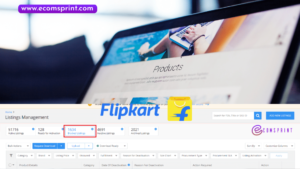Table of Contents:
- How to create a campaign on Flipkart Advertising?
- Step to Create New Flipkart Ads Campaign
- Add Wallet Balance
- Choosing Products to Advertise
- Choosing the Type of Campaign
- Cost Per Click or CPC Campaign
- How to run CPC Campaigns
- Smart ROI Campaign
- How to Run a Smart ROI Campaign
- Cost Per Click or CPC Campaign
- Guide to choosing the right Warehouse Management System (WMS)
How to create a campaign on Flipkart Advertising?
How to create a campaign: You know how important it is to advertise on Flipkart but how do you do it.
It’s quite simple. You need to create a Flipkart advertising campaign.
To create a campaign you should first check three important points:
1. PRODUCT IMAGES
Product images should follow the category mandates.
2. PRODUCT PRICE
Products should be priced competitively within the category as well as against other sites.
3. INVENTORY OF THE LISTINGS
Products being advertised should have enough inventory.
If all these criteria are met then you are ready to create a campaign.
There are three simple steps for creating a campaign.
Step to Create New Flipkart Ads Campaign
1. Add Wallet Balance
Before starting you need to top up your wallet with the required funds. You can add it through Cash on Delivery(COD) balance or net banking to fund your campaigns.
Now that you have the fuel to kickstart your campaign creation, follow the steps below:
2. Choosing Products to Advertise
The second step of creating a campaign is choosing the product listings you want to advertise.
You can select product listings either manually or using system recommended SKUs.
To do it manually you can either pick each product listing individually with a manual option or upload a CSV file. The filters available under the manual option help narrow down the product listings with category.
You can choose the specific category you want to advertise. In case you have different types of product listings:
Selling Price allows you to choose product listings under the price range you want to advertise
Stock Count helps you choose listings based on the available inventory.
With Date Added you can narrow down listings based on when they have been added. It helps to choose newer listings.
You can also add your listings by finding them under the SKU search tab.
If you choose to upload a CSV file you need to download a template. Add the listing IDs you want to create a campaign for and upload it. Simple! However, do remember that you can add only a maximum of 2000 listings.
The second method to select listings is when the system recommended SKUs. The system automatically displays the recommended listings.
You can uncheck any listing you do not want but remember you cannot add more listings if you choose this option.
However, do note that you can add more listings once the campaign is created by editing your campaign.
3. Choosing the Type of Campaign
Once you have selected your listings and chosen the type of campaign you want to create CPC or Smart ROI campaign the second step is to set the duration and budget.
But before running any campaign we need to know about the different types of campaigns available on any platform, which one you should choose and why?
Let’s start with the different types of campaigns. You can create two types of campaigns.
Cost Per Click or CPC Campaign on Flipkart
To choose a campaign type you should be clear about your end goal.
If you want higher visibility for your products CPC campaigns are the best option for you.
How to Run a CPC Campaign | Flipkart Advertising Guide
You Can Create A CPC Campaign When You Wish To Increase The Visibility Of Your Products. The Higher The CPC Bids, The Higher Is The Chance That Your Products Will Be Displayed To The Users.
Follow The Below Steps To Create A CPC Campaign:
1. Click On The Create Campaign Button.
2. Name The Campaign And Add The Listings To Be Advertised.
3. Select CPC As The Campaign Type.
4. Select The Days During Which You Want To Run The Campaign.
5. Enter The Total Or Daily Budget You Wish To Spend On The Campaign.
6. Enter The Base Bid And The Placement Level Bids Of Your Choice To Show Your Ads On Different Pages Of The Flipkart Application.
7. Make The Payment And Launch Your Campaign.
Smart ROI Campaign on Flipakart
If you have a specific ROI in mind for your listings smart ROI is the perfect tool to create your campaigns. Let us learn about smart ROI campaigns. Smart ROI campaign is a simple and smart way to create ad campaigns. It helps sellers set their expected ROI from their advertising campaigns.
How to Run a Smart ROI Campaign | Flipkart Advertising Guide
- Add listings to your campaigns.
- Set duration and budget for Smart ROI campaigns
- Select smart ROI under campaign type
- Choose a campaign start date. We recommend you run the campaign until the budget ends. Once the budget is about to gets over you can edit the campaign, add more funds and campaign will go live again automatically. You can also put an end date for the campaign.
- Next add your campaign budget and the ROI you expect the ad group to achieve. If you are a beginner you can start with a minimum of Rs 2000 per campaign. Your budget will be distributed among ad groups.
- You can also add a budget limit for individual ad groups as needed. Please note that is optional and to be used only if you want to limit at a particular ad group level. If you choose to add budget limit please note that the sum of limit of each ad group should always be greater than or equal to the campaign budget. For example, if you have a total campaign budget of rupees 2000 and you have to add groups then the sum of your budget limit cannot be less than Rs 2000.
- Choose from the smart ROI suggested range of ROI based on the minimum and maximum ROI achieved by the ad group based on the historical performance.
- You can edit the campaign budget and budget ad limit any time until the campaign is completed.
- You can also exclude search keywords for which you don’t want your ad to show up. Just separate the keywords with commas and choose them wisely as they affect your ads visibility. You can enter as many keywords as you want the advantages of creating a Smart ROI campaign are increased chance of achieving a better ROI system optimized campaign removes the pressure and hassle of choosing the optimum CPC bid now that you know how to create a smart ROI campaign and how great it is for you visit your dashboard and create your new smart ROI campaign now.
3. Review your Campaign
The third and final step of campaign creation is to review the campaign and submit basic details. Gives the summary of the campaign products and budgets show the details of the CPC bids and budget caps if any and payment breakdown displays, the break up of free credits and effective budget excluding tax.
If all the campaign details are correct click on pay and create campaign.
Now your Flipkart advertising campaign is live and ready for action.
Thank You