
Facebook Ads Account Disabled? Here’s what you need to do
This Post Has One Comment
Leave a Reply
You must be logged in to post a comment.

In this article, you will learn
✔ The possible reasons for Facebook ads account disabled
✔ How to reach out to Facebook and get your ad account activated
✔ How to avoid Facebook ads account ban
The first thing that you need to do is RELAX! You can get back your ad account and its easy.
When you visit your Ads manager, you could see a red box showing message of your ads account being disabled. Just below the message, you can see contact us link.
Click on the link and follow the steps to submit an appeal to Facebook with an explanation to get that account back up and running.
In Ads manager, there are different ways to reach out to Facebook support when Facebook Ads Account Disabled.
Once you click on let us know link, Facebook help centre will open showing a title “Request Review of Restricted Ad Account”
Now if it’s you ad account choose ‘Yes’ or if you are advertising for other businesses select ‘No’
Now select ad account/enter Ad Account ID which is disabled.
If your ad account does not show in the drop drown list, make sure to give you ad account ID in the description below.
You can find your ad account ID in the ad manager URL link. Its a 15 digit number just after https://business.facebook.com/adsmanager/manage/all?act=###############
Now in the description box explain the issue that you are facing and request to reactivate the ad account.
Once you submit the form, Facebook takes a while to respond to your request.
You can track your request by visiting the link below
https://www.facebook.com/support
Here you can see the response and case status. It shows case open or closed.

If Facebook responds to the appeal and its, not in your favour, you can reply with “I disagree with your decision, Facebook!”
In the best-case scenario, Facebook will reinstate your ad account, which is a huge win because that means you have saved all of those pixel data.
If instant chat is available, it becomes easy for you as you can talk back and forth and help that appeal process go by even quicker. Here’s how we can reach out to Facebook support on chat.

2. This opens up the help section on your Ads Manager. Scroll down to the bottom and click on the Help Center link. Or you can directly visit the link below
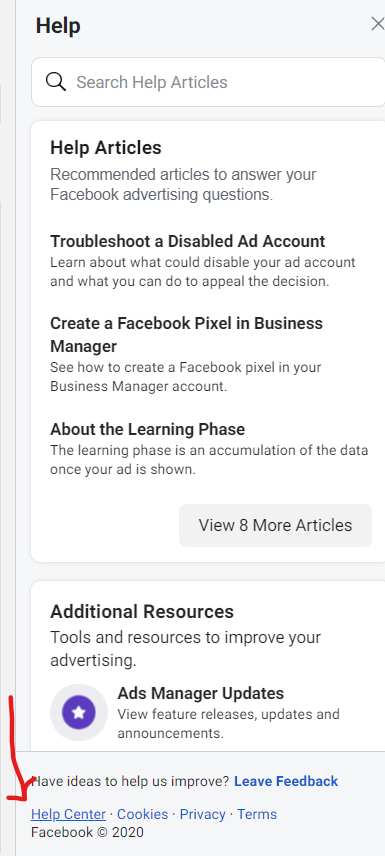
3. This opens up Facebook Business Help Center. Upon scrolling down you will see a banner like this showing
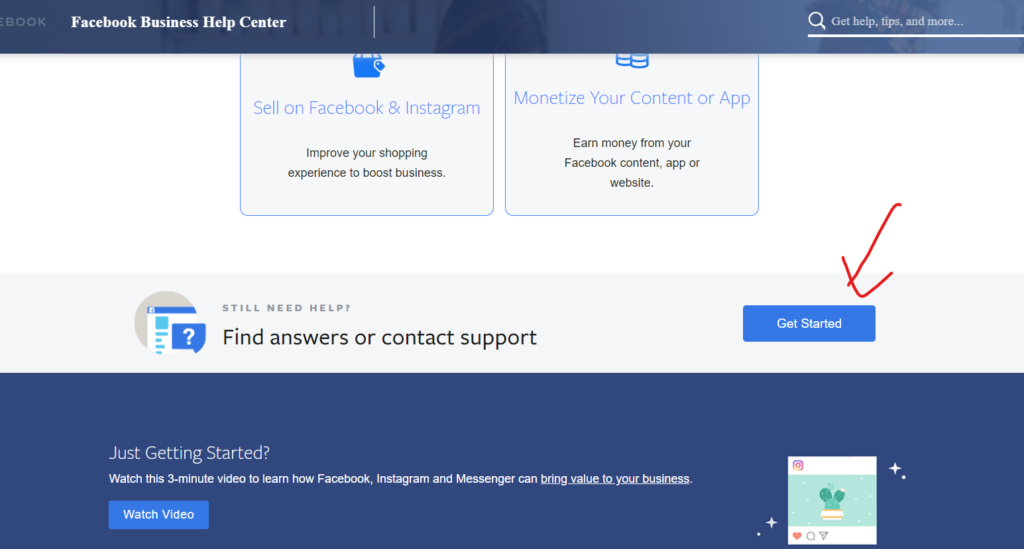
4. In the ‘How Can We Help’ page select ‘Policy and Account Security’ tab

5. Now you can see the option to chat with a representative at the bottom. Click on it and get your account back running.
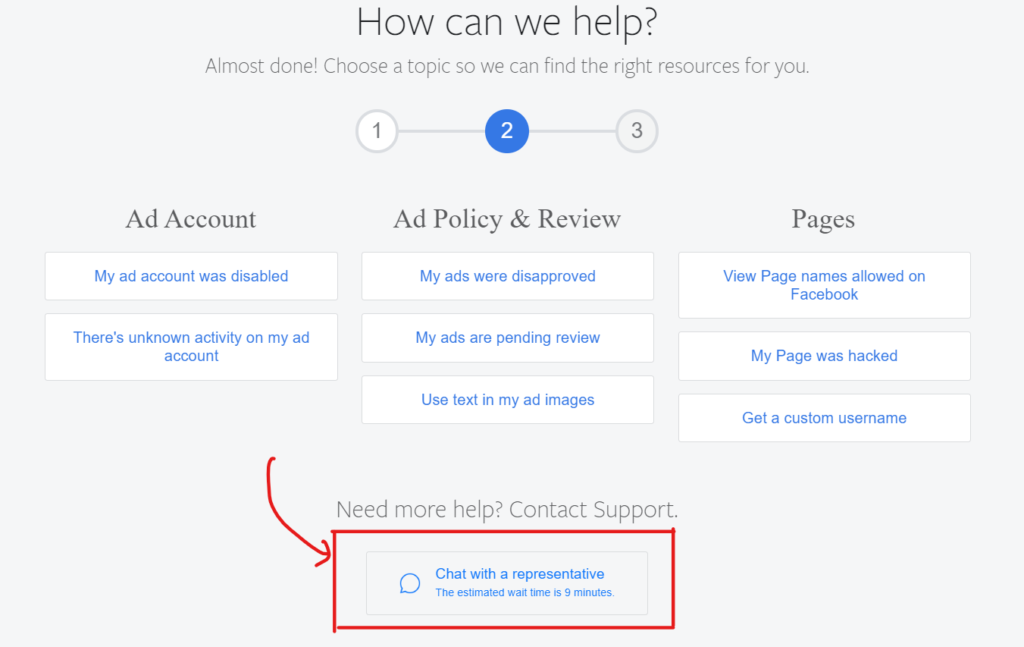
Make sure to thoroughly read Facebook ad Policies and Facebook Community Guidelines. Typically accounts are shut down if you are not following the simple rules that Facebook lays out in these guidelines. Thoroughly go through the policies, specifically the prohibited content and the restricted content. You have complete control over following these rules or not.
2. Add a new Credit Card number
When you create a new ad account, add a new credit card number becauese what usually happens is Facebook puts the credit card number used on your old account on a banned list. When do remember to use a credit card you haven’t used with a Facebook Ad account in the past.
2. Setup essential Policy Pages
Have Privacy Policy, Terms of Service, Shipping and Refund Policy pages on your store or website.
This will communicate to facebook that we are a reputable legal entity. This will also provide a good user experience.
4. Have a user friendly website
Do not have too many popups. Make the navigation simple and smooth. Facebook cares about their users and so should you. Make sure that the people visiting your store have a cohesive user experience. Have good typography, useful images, logical layout, etc. Visit the Non-Functional Landing page section under prohibited content for more info.
5. Learn from the mistake
Take accountability when your Facebook ads get shut down because of 8/10 times its something that we did wrong, whether intensional or not.
Now that you know what steps to yake in the future so that this doesn’t happen to you again.
So good luck and we hope you get that ad account reinstated soon.
Thank You





You must be logged in to post a comment.
| Cookie | Duration | Description |
|---|---|---|
| cookielawinfo-checkbox-analytics | 11 months | This cookie is set by GDPR Cookie Consent plugin. The cookie is used to store the user consent for the cookies in the category "Analytics". |
| cookielawinfo-checkbox-functional | 11 months | The cookie is set by GDPR cookie consent to record the user consent for the cookies in the category "Functional". |
| cookielawinfo-checkbox-necessary | 11 months | This cookie is set by GDPR Cookie Consent plugin. The cookies is used to store the user consent for the cookies in the category "Necessary". |
| cookielawinfo-checkbox-others | 11 months | This cookie is set by GDPR Cookie Consent plugin. The cookie is used to store the user consent for the cookies in the category "Other. |
| cookielawinfo-checkbox-performance | 11 months | This cookie is set by GDPR Cookie Consent plugin. The cookie is used to store the user consent for the cookies in the category "Performance". |
| viewed_cookie_policy | 11 months | The cookie is set by the GDPR Cookie Consent plugin and is used to store whether or not user has consented to the use of cookies. It does not store any personal data. |

Hello. excellent job. I did not anticipate this. This is a excellent story. Thanks!