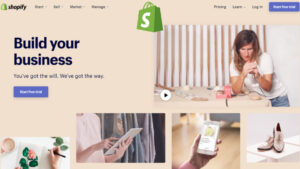So if you’re looking for a way to connect your Shopify store to a third party domain which you have registered on any Domain registrar platform like GoDaddy, Namecheap, Hostinger etc. then you are the right place.
In this article I have explained step-by-step process on how how to link website to shopify or how to add shopify to existing website.
How to Connect Your Domain to Shopify
When you build your eCommerce store in Shopify, the default domain looks like www.xyz.myshopify.com where xyz is your website name.
You need to connect your domain to your Shopify store so that whenever someone enters your website domain in the browser they land on your Shopify store.
All settings related to the domain have to be done on the domain registrar’s website. If you haven’t purchased your domain yet check out the website below for offers:
Steps Settings to Link Your Domain to Shopify
- Login to your Domain Registrar Platform
- GoDaddy, Namecheap, Hostinger, BigRock, etc.
- Select your Domain Name from domain list
- Go to Mange Domain or Domain Settings
- No look for ‘Manage DNS’ or ‘DNS settings’
- Scroll down to bottom you will find DNS settings somewhere or you can use CTRL+F and type DNS
DNS Settings to link Domain to Shopify
In the DNS settings there has to be done two main settings.
Add A Record: In the A record point the A record to the Shopify IP address 23.227.38.65 and change the Hostname to the @ symbol.
Note: If there exists any A Record earlier, then delete it. There should be any A record apart from this.
2. Add CNAME Record: In the CNAME record point the CNAME record with the name www to shops.myshopify.com
Note: Only one A record and one www CNAME record can be connected with a domain. If your domain currently has an A record or www CNAME record, you must update these entries so that they refer to Shopify. Your domain can have numerous CNAME entries, but each one must have a distinct name, such as www or store.
Connect Domain to Shopify and Verify
Once you are done with the above settings on your domain registrar platform, next you need to add your domain to shopify.
- Login to Shopify Admin
- Go to Settings > Domains
- Click on Connect existing domain as shown below
- Enter your domain name and click next. Ex. xyz.com
- Now click on Verify Connection
Now Shopify will verify whether the setting done by you is correct or not. This may take from 24-48 hours. Upon verification, it will show the status ‘Connected’.
Let us know your feedback on this article “How to Connect your Domain to Shopify” in the comments below 👇

Sunil Kumar Sah @DigitalSunilSah
Sunil is an E-commerce Seller, Blogger, YouTuber and Digital Marketer. He is a digital enthusiast and passionate about Online Selling. He loves sharing my knowledge and experiences on eCommerce in this blog and on his Hindi YouTube Channel “Ecommerce with Sunil“