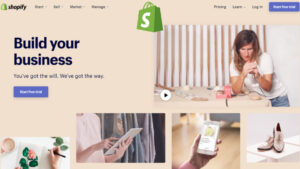Why Shopify is better than Magento?
Both Shopify and Magento are popular e-commerce platforms, but they have different strengths and features that make them suitable for different types of businesses. Here are some reasons why Shopify may be considered better than Magento for certain situations:
- Ease of Use: Shopify is known for its user-friendly interface and ease of use. It provides a straightforward setup process, an intuitive admin panel, and simplified management of products, orders, and customers. This makes it a great option for small to medium-sized businesses or those without extensive technical expertise.
- Hosted Solution: Shopify is a fully hosted solution, which means you don’t need to worry about managing servers, security updates, or performance optimization. Shopify takes care of these aspects, allowing you to focus on your business. In contrast, Magento requires you to find and manage your own hosting environment, which can be more complex and time-consuming.
- Design and Themes: Shopify offers a wide range of professionally designed themes that are mobile-responsive and customizable. Its theme marketplace provides numerous options to choose from, enabling you to create a visually appealing online store without extensive design skills. While Magento also offers customization options, it may require more technical expertise to achieve the desired design.
- App Store and Integrations: Shopify has a robust app store with a vast selection of third-party apps and integrations to extend the functionality of your store. From marketing tools to inventory management and analytics, you can easily find and integrate apps to enhance your store’s capabilities. Magento also has an extensive ecosystem of extensions, but Shopify’s app store is generally more user-friendly and curated.
- Performance and Scalability: Shopify handles hosting and server management, ensuring reliable performance and scalability. It utilizes a global CDN (Content Delivery Network) to optimize page loading times and handle high traffic volumes effectively. While Magento can also achieve high performance, it often requires more technical optimization and server configuration to maintain smooth operation, especially for larger stores.
- Support and Community: Shopify provides 24/7 customer support through various channels, including live chat, email, and phone. They have a dedicated support team to assist with any issues or questions you may have. Additionally, Shopify has a large and active community of users and experts, making it easier to find resources and get help when needed. Magento also offers support, but the level of support and community engagement may vary depending on the edition (Community or Enterprise) and the hosting environment.
It’s important to note that Magento offers more flexibility and advanced customization options, making it suitable for complex or enterprise-level e-commerce projects. If you have specific requirements that go beyond Shopify’s capabilities or if you prefer complete control over your hosting environment, Magento may be a better choice. Ultimately, the decision between Shopify and Magento depends on your business needs, technical expertise, and the scale of your e-commerce operations.
Magento to Shopify migration Checklist
When migrating from Magento to Shopify, it’s essential to follow a checklist to ensure a smooth transition. Here’s a checklist to guide you through the process:
- Plan and Research:
- Understand the features and capabilities of both Magento and Shopify.
- Assess your current Magento store, including the theme, extensions, and customizations.
- Research and select a suitable Shopify theme that matches your design requirements.
- Data Migration:
- Export product data, including images, descriptions, SKUs, prices, and inventory levels, from Magento.
- Migrate customer data, including names, email addresses, and order history.
- Export and import categories and collections.
- Transfer blog posts and content pages.
- Consider using automated migration tools or hiring a migration service provider for assistance.
- Design and Theme:
- Choose a responsive Shopify theme that suits your brand and design preferences.
- Customize the theme to match your Magento store’s design elements, such as logo, colors, typography, and layout.
- Modify the theme code to replicate any specific functionality or features from your Magento store.
- Set Up Basic Store Configuration:
- Configure your Shopify store settings, including store name, currency, payment gateways, and tax settings.
- Set up shipping methods and rates.
- Create necessary pages like the homepage, about us, contact, etc.
- Enable SSL for secure transactions.
- Product Migration and Setup:
- Import products into Shopify using CSV or an automated migration tool.
- Set up product variants, options, and attributes.
- Configure inventory settings and stock levels.
- Optimize product images and descriptions for Shopify.
- Design Customizations:
- Customize your Shopify theme’s appearance, including fonts, colors, and layout adjustments.
- Add custom CSS and JavaScript as needed for specific design elements.
- Ensure your website is responsive and optimized for mobile devices.
- Extensions and Apps:
- Identify essential functionalities from your Magento store and research corresponding Shopify apps or integrations.
- Install and configure relevant Shopify apps for features like SEO, marketing, analytics, reviews, etc.
- Test the functionality of the installed apps and integrations.
- Redirects and URLs:
- Set up 301 redirects from your old Magento URLs to the corresponding pages on your new Shopify store.
- Update internal links within your content, ensuring they point to the correct Shopify URLs.
- Create a custom 404 page to handle any broken or missing links.
- Testing and Quality Assurance:
- Conduct thorough testing of your Shopify store, including browsing products, adding to cart, checkout, and payment processing.
- Test different scenarios, such as discounts, coupon codes, and shipping options.
- Verify that all pages, links, forms, and buttons are working correctly.
- Perform cross-browser and cross-device compatibility testing.
- Go Live:
- Update your DNS settings to point your domain to your new Shopify store.
- Double-check all settings, configurations, and content before making the store live.
- Monitor the store closely after the migration for any issues and resolve them promptly.
- Announce the launch of your new Shopify store to your customers and promote it through various channels.
Remember to back up your Magento store data before starting the migration process. It’s also recommended to seek assistance from experts or migration service providers to ensure a successful transition from Magento to Shopify.