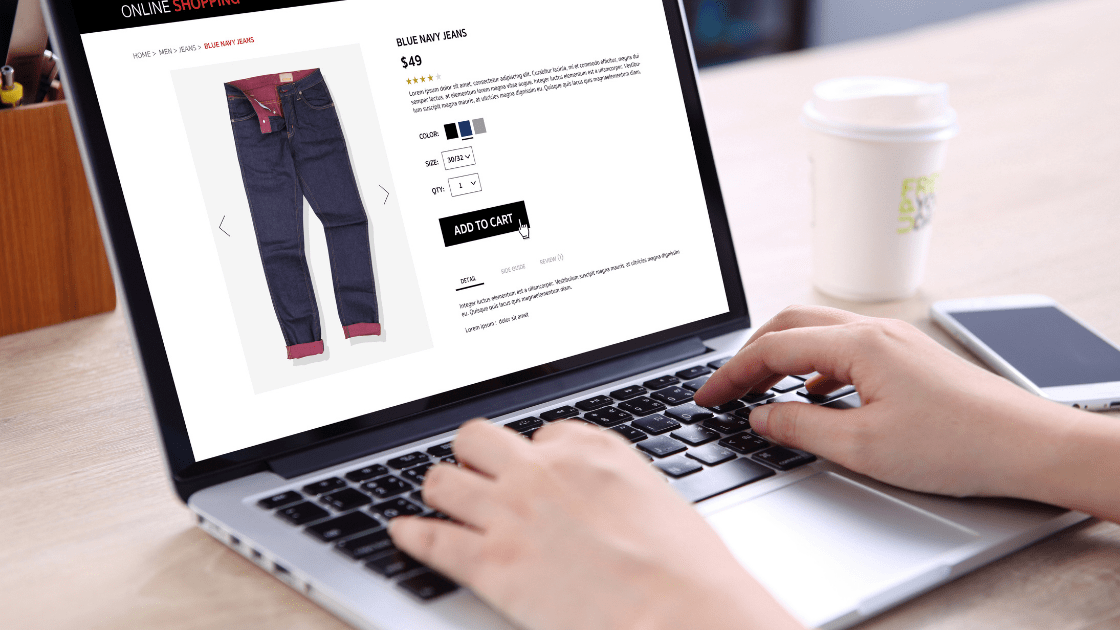If you’ve ever watched visitors using your eCommerce store live in your analytics, oh, it can be a torturous thing. Visitors come on to your website and your heart rate starts to raise a little bit. You see them find their way to a product category page. They’re close. They find a product that they like. They click on the product page and you can seem them browsing, looking at the information.
Result, they’ve clicked add to cart. Here we go. You feel your pulse start to raise a little bit more no matter how many sales you get, the thrill of watching a live purchase never dies. They go through to the checkout.
But then nothing. They leave. They close their browser window never to return.
Hurt, you start scheming. Can you find them? What was their IP address again? Where are they based? Wait, could I visit them? They’re only a couple hundred miles away. Maybe they’ll be back. But what if they’re not?
Basket cart abandonment or checkout abandonment is painful and it doesn’t get any easier as the numbers start to scale.
Checkout, basket, or cart abandonment never gets any easier as the numbers scale, customers daring to click on your product and add them to their baskets but not finish the purchase.
But in this article, we’re gonna address the top causes of basket and checkout abandonment and how to fix them.
Firstly some terminology stuff because the phrases cart abandonment and checkout abandonment are thrown around kind of interchangeably. They actually do mean different things.
So cart abandonment and basket abandonment, mean exactly the same thing. Right, if it’s not already complicated enough when you go onto an eCommerce store and you put a product in your basket or your cart, but you then don’t check out that is called cart abandonment. You’ve got your cart, but you’ve abandoned it, you haven’t gone to the next stage.
If you open that basket or cart, then click checkout and you go into the checkout process but you don’t finish it, that is checkout abandonment.
Now, we’re gonna be looking at ways of mitigating both of these things.
5 WAYS TO REDUCE CART AND CHECKOUT ABANDONMENT
One of the most useful places that you can go to get insights on this stuff is Google Analytics. And if you go to conversions, eCommerce, shopping behaviour, you should see a chart that looks something like this.
What this shows you is the different stages of your eCommerce funnel. For example, in this case, we can see that there have been 66356 sessions in this time period, with 21055 of those sessions having product views, i.e. the person visited a product page, 3445 of those sessions had an add to basket, 2821 of those sessions had someone begin the checkout process and 1133 of them resulted in sales.
And what we can see is the percentage drop off at each stage.
Now the question that you might have right now:
Is my data normal? My data looks different to this.
And it’s a very common question that store owners have.
What is an acceptable checkout abandonment rate?
Well, what I wanted to do is show you three different examples from three different businesses to show you how and why this can vary.
So in the first example, we have a basket abandonment rate of 38.69% . So on average, 38% of the people, the sessions that have add to baskets don’t result in a checkout.

Now, in the second example, we have a basket abandonment rate of 43.94%, and in the third example a basket abandonment rate of 51.56%.


Now we might look at this and think oh no, 51%, that is horrific. But this particular business is a B2B company and their customers put items in their basket to use as a quote generator, they then get in contact with the business to talk through the quote and see if they can negotiate a bulk discount. So that is absolutely fine.
There are loads of variables that will impact what your cart abandonment, what your checkout abandonment rate looks like. Including the quality and the intent of your traffic, the percentage of returning visitors who know exactly what they’re getting, versus new visitors is, how much consideration goes into the purchase of your product.
For example, if you’re selling prom dresses, you’re gonna be getting a lot of people that are just adding to baskets to save it for later as they’re browsing around the internet, whereas if you’re selling SD cards, you’re gonna get a lot of people that know exactly what they need and they just need to buy it, so that’s gonna result in different checkout and cart abandonment rates.
According to Fresh Relevance, ecommerce industry average cart abandonment rate is 57.6% but SaleCycleO says it’s 84.27%. Pretty big difference between 84% and 57%, right?
Yes, exactly.
What looks good for you might be horrific for another business. The most useful approach is to take a look at analytics, benchmark each of these levels and then work on improving the percentage of people that move from one level to another.
Benchmark against yourself and continually focus on improvement.
Why people abandon during checkout?
If we’re gonna solve cart and checkout abandonment the first question we need to ask is “Why do people abandon?”
Well luckily, the Baymard Institute has collected some data for us. They conducted a study of US adults where they asked, “If you’ve abandoned a cart in the last three months, what were the reasons that you abandoned it for?”
And what they got was not massively surprising to be honest.
By far, the biggest reason that people abandon carts is that they were just browsing. They had no intent of purchasing, they were just throwing items into their cart. No surprises here.
Not whilst we’re not gonna be able to avoid this completely, what we can do is nudge some of these people into impulse purchases(discusses later in this article).
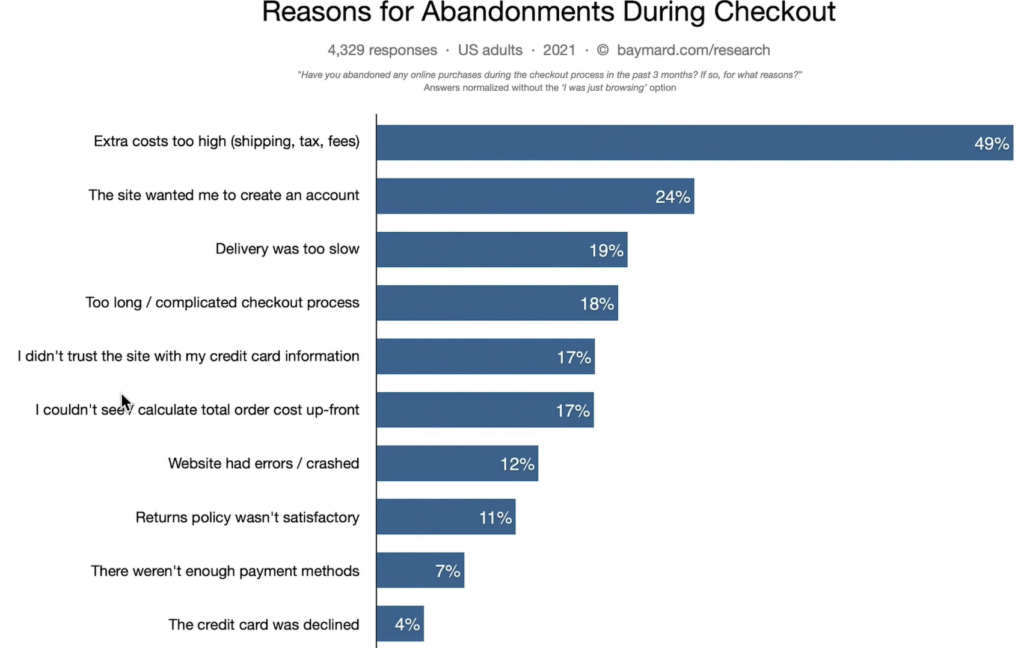
1. Extra costs are too high
Of all the people that had intent, i.e. they weren’t just browsing, the most common reason that people abandon carts was that extra costs were too high.
For example, things like shipping, taxes, and fees.
Well let’s solve that in a minute as well.
2. The site wants customer to create and account
The next most common reason was that the website wanted them to create an account.
Nothing more annoying than trying to purchase and all of a sudden, you’re thrown up with some register form, you’re like, I don’t want to register, I just want to checkout.
Now what’s really important here is we actually do want people to register for an account. We want people to be members of our Ecommerce store so that we can market to them continually.
This isn’t about not forcing people to sign up or not encouraging them to sign up. This is purely about when you ask for that. We’re gonna look at a really elegant implementation of this strategy.
We are going to address all these roadblocks which increase cart abandonment.
So you can see that here, we’ve got a bunch of things regarding website functionality but also business decisions, things like delivery times, this is about the relationship you have and the package that you have with your courier.
We’re gonna be looking at the conversion elements and what we do on your website to remove some of these objections.
Firstly, for all those people who say “I’m just browsing”, how do we get them to purchase?
Well what we can really do is nudge them from I’m just browsing, into an impulse purchase, that’s all we can really do. We have to allow people to just browse and we’re fine with people adding their stuff to a cart.
We can help them with this by making their cart auto save so that when they come back to our site, they’ve still got their cart there. You can get Shopify plugins that will allow you to do this where they can enter their email address to save it for later.
This means that you can run cart abandonment emails to them, it also means that if they check in to your cart from another browser, you can allow them to sign in and see the stuff that they’ve got there.
But, how to bump them into an impulse purchase?
Everyone loves a good impulse purchase, right?
1. Just Browsing Visitors
The first thing that you can do is offer a couple of free gifts once someone adds an item to the cart. This is a great way of nudging people into an impulse purchase.
Anything that you can do to push people into that impulse purchase from ‘just looking mode’ is a good thing in eCommerce conversion will make your Google Analytics eCommerce conversion rate very happy.
2. Unexpected Cost or Extra Charges Issue
For those unexpected costs. We’ve all been through it, you go through the process, you find the right products that you want, you stick them in your cart, you go to checkout, you see a horrific delivery cost and you’re immediately put off.
Of course, the ultimate answer is to not have horrific delivery costs. Although weirdly, there are some occasions where you might want to have high delivery cost but the overall thing is you don’t want to have big delivery costs.
But incase what you’re delivering costs a lot of money to deliver, where do you present that?
For example, show in a benefits bar knowing that some people are just gonna bounce immediately as soon as they see that delivery cost or do you wait till they’ve gone through the process of adding items to their cart to show them the delivery costs at the end.

I think you want them to have gone through the process of adding stuff into their cart, they’ve put in that time and energy to find the right products, they have a sunk cost already, then you hit them with the delivery cost if they’re unattractive.
Now of course, obviously you don’t want them to bounce at all if they see your delivery costs, but if you’re gonna have a certain number of people bounce it’s better to have that as a high cart abandonment rather than a high bounce rate in the first place.
Now one thing you can do is advertise the trigger points at which people get free delivery. For example FREE next delivery on order value of $100 and above.
Let’s say that I’m on the site and I’ve spent 70 pounds. I go to the checkout and I see that my delivery costs are $15 which is way much high. I also see that I get free delivery over $100. Well I can spend another $30 on product to get free delivery. Basically it means spend another $15 to get $30 worth of product, my additional purchase is half price. Happy days. I’m now incentivized to increase my average order value because that delivery cost was high.
If that delivery cost wasn’t as high, let’s say it was only $2-$3, I wouldn’t have been as incentivized to get over that free delivery threshold.
So you can see how a high delivery cost in some circumstances, can actually increase your average order value.
Show the customer how close they are to that free delivery threshold as shown in the example above “Spend £13 more for free home delivery” and at the same page show products related to what they’ve got in the cart.
Now this isn’t massively easy to implement and according to the platform that you’re on and the extensions you’ve got, you may or may not be able to do this. But it’s a good thing to do.
This is ideal because it removes the thinking part out of your customer’s checkout process, and anytime we can remove the thinking part out of anything, we know we’re gonna get some results.
3. Account Register or Signup Issue
The next thing we need to get over is forcing people to create an account before they can even check out.
Every site want people to create an account. It’s great if they create an account because then you’ve got their information, you can re-market to them, you can send abandoned cart, all that type of stuff.
But what’s not cool is forcing them to do this before they go to the checkout. We just hate this for some.
Instead of asking the customer to sign in or signup before checkout, you can just include a tab that gives the option to checkout as a guest.

There are many bad websites which are so hungry for signups that they don’t even show you the product prices, website policies, shipping time or any info for that matter before you sign up. Visitors being forced to sign up before they can even look at the website.
If you ever visit Nike’s website they have cleverly placed the membership or sigh up form. At the checkout they show you choice of deliveries. You can either pay for delivery or become a Nike member to get FREE delivery. This is when membership makes the most sense. They’re not asking me to become a member earlier and hence a great implementation.
4. No trust on website Issue
Okay, let’s address the credibility thing. The thing about people being afraid to put in their card details or are somehow unsure about the business.
Now adding credibility triggers to your checkout pages and your cart pages is not only a great way to give your business credibility, but it’s also a great way to answer any last minute objections people might have about things like delivery reliability or the quality of your brand.
Take the example of the Smile website. You will notice that they’ve got information about the product, shipping, payment and just below the shipping form they have this credibility thing. They show customer images using the product, testimonials, quick product comparison with other alternatives, common faqs and much more.

So what’s the impression that you get from this?
This is pretty safe. This is a safe bet. That uncertainty, that doubt that you might have is washed away in a tide of testimonials. Love it.
Now it’s not possible for every business to add credibility stuff like testimonials and reviews to their cart pages and their checkout pages.
For example, if you’re on Shopify unless you’re in plus, you’re gonna have difficulty adding testimonials to your checkout pages. But you can usually add them to your cart pages with an extension.
The rule here is that the more you can do is better, you don’t have to wait to get it perfect before you implement it.
5. Less payment options and Credit card declines issue
The final checkout abandonment gremlin that we’re gonna squish is credit card declined and not enough payment options.
Credit cards get declined for all sorts of reasons and not just because people don’t have any money.
Allowing your customers to pay with an alternate payment method, for example, PayPal, Amazon Pay, if their main credit card gets blocked is a really good thing to do. Also worth noting is the rise of Apple Pay. So if you’ve ever watched someone realise that they don’t have their card on them and they have to go and type the details, they have to get up and go find their card and hunt and peck their credit card into some non-auto fill card form, you will appreciate the value of having two taps on the side of your phone to pay for something.
Apple Pay and Google Pay have changed the game. And with platforms like Stripe, promising merchants up to 2.5X increase in conversions, by using Apple Pay and Google Pay, it makes it an absolute no brainer.
One final thing to touch on here is the rise of the split payment options. Klarna, Clearpay, Laybuy, all these types of platforms.
For example, Klarna claims that instalment financing in checkout increases conversion rate by 30% and average order value by 58%.
So affordability is a relative term and these services increase conversion rate because they allow people to split payments in even minuscule purchases.
So I hope you found this article useful. We’ve looked at the top causes of cart and checkout abandonment, and some of the ways that you can remove or reduce them.
BOTTOM LINE
We first looked at how we can motivate people who are just looking and try and knock them into those impulse purchases. We then looked at how we could remove some of the impacts of high shipping costs by offering memberships or trigger points where people could increase their basket value in order to get free shipping.
Then we took an intensely critical look at the frankly unacceptable practise of requiring people to sign up for an account before they go to checkout and what to do instead so they still sign up for an account during checkout. We then looked at how to boost your credibility through the use of testimonials and reviews, both through the basket/cart page and the checkout.
And finally, we talked about payment options and how to increase the number of payment options you offer to your customers so they have many different ways of giving you money.
Reference: Tim Cameron (Exposure Ninja)