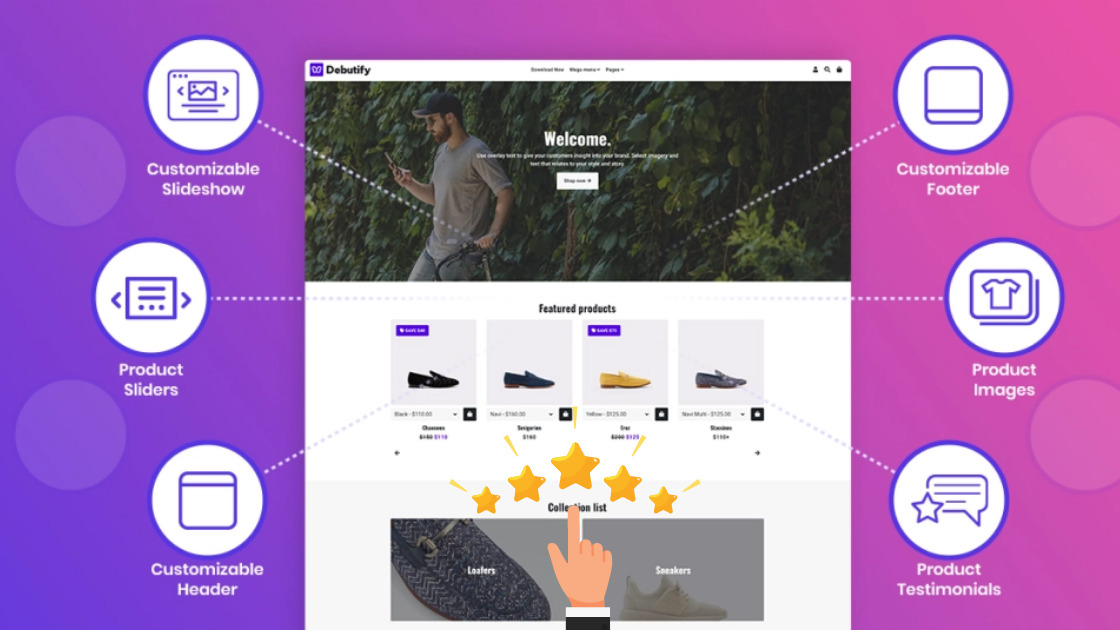Debutify is one of the most popular shopify theme. It is well known because of the bundle of features that it offers when compared to free shopify themes.
Installing review app on debutify theme is bit tricky and many store owners struggle with it.
Here the complete guide on how to installation and settings of Review app installation in Debutify theme. Check out the video below for complete step by step tutorial :
Debutify Review App Installation Tutorial
Step 1: Install Debutify theme
Step 2: Install Review App
Step 3: Go to installation instruction
Step 4: Copy the code
Step 5: Go to Online Store > Theme > Edit Code
Step 6: Search for Review. Open review.badge.liquid
Step 7: Paste the code here
Step 8: Scroll down to the bottom of the installation instruction page
Step 9: Copy the code
Step 10: Paste it into the review.badge.liquid file and save it.
Step 11: Refresh your site. Now you can see the reviews badge under the product titles.
This is how you can install review app on debutify theme. For more information refer to the product review app installation guide.